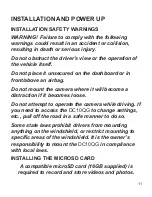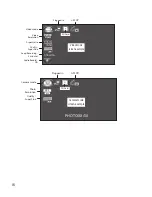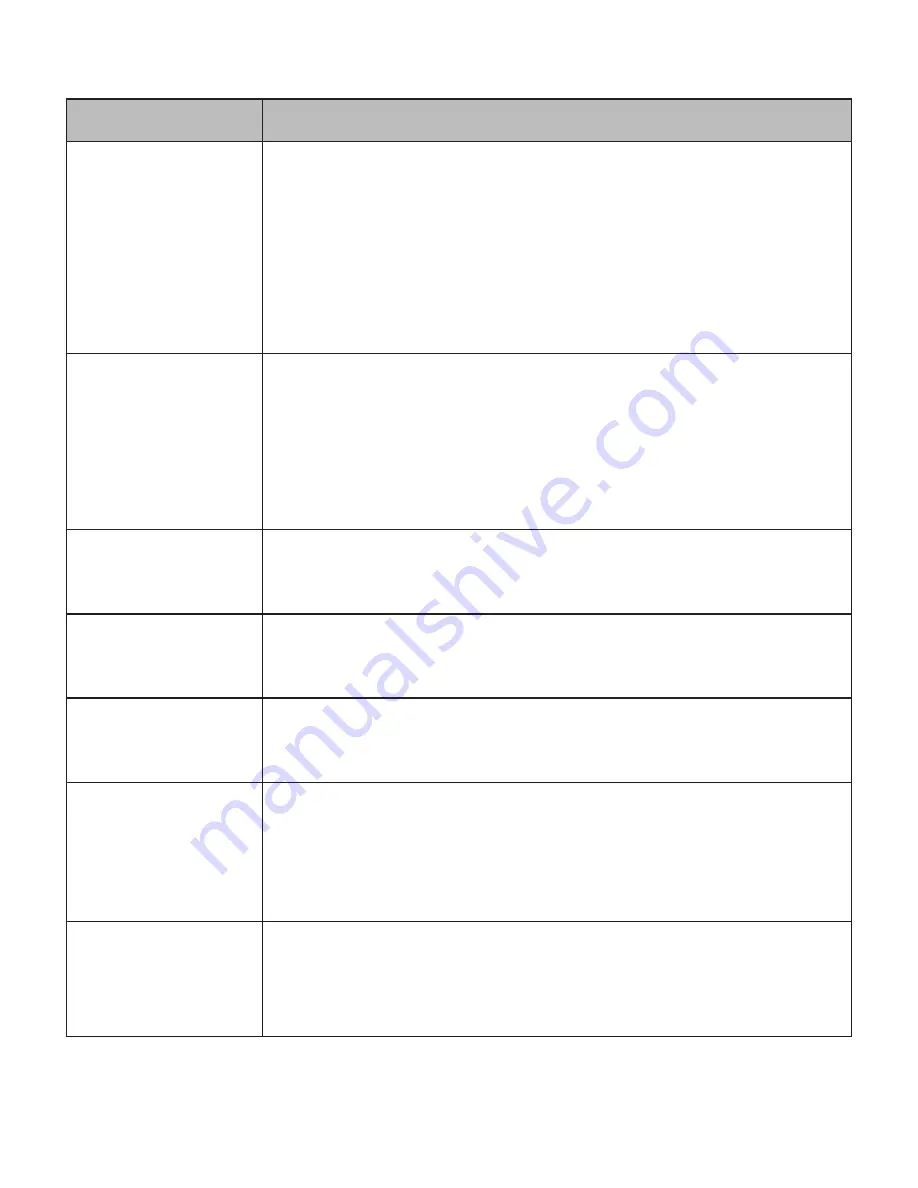
24
Option
Description
Stamp
Setting
Select which items you want to display in
the ID stamp:
• Date
•
Time
• Car/Driver ID
Format
Format microSD card. Confirmation
screen displays before format begins.
Formatting the microSD card erases
all contents.
Default
Setting
Returns all the settings back to the
factory defaults.
Auto Power
Off
Sets the time duration to automatically
power off the camera when idle.
Key Click
Sound
Turn this feature on to hear an audible
sound when the keys are pressed.
Backlight
Setting
Set a time delay before the LCD turns off
after the camera is turned on.
OFF (always on) or 1, 3, or 5 min.
Over Speed
Warning
Setting
Alerts you when you are going faster
than the speed you select in this field.