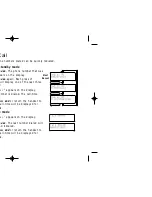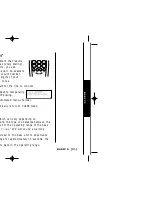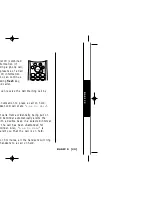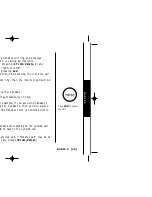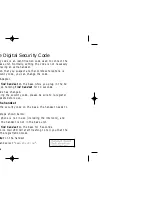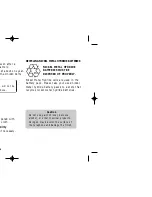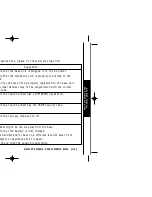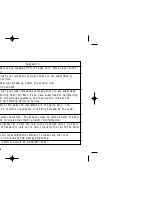C A L L E R I D F E AT U R E S
[ 34 ]
Missing Caller ID data
If a caller chooses to partially or completely “block” Caller ID information,
a message will appear on the display indicating that the name and/or phone
has been blocked. The call will display as a Caller ID record, showing time
and date information, and the message “PRIVATE”. Other messages that
might appear to indicate missing Caller ID data are “Out of Area”, “No
Number” or “No Name”. These messages indicate that complete Caller ID
information was not sent.
Enter the CID database retrieve mode
Press
Caller ID
to enter the CID Data. The LCD will display the number of
CID records in the CID database.
The number shown
after the “#” indicates
the number of calls
received from the same
Caller ID.
Viewing the Caller ID Message List
You can scroll through the CID data.
1) Press
caller id
to enter Caller ID retrieve mode.
2) Press
▲
or
▼
to scroll through the CID database.
3) Press
▼
to see the newest caller.
When the phone number and
name data are received
When no name is received
When invalid data is received
When no number is received
DCT4960-2 OM_ENG 9/18/01 4:25 PM Page 34