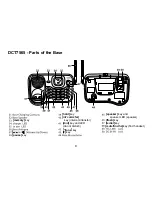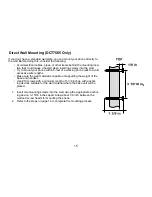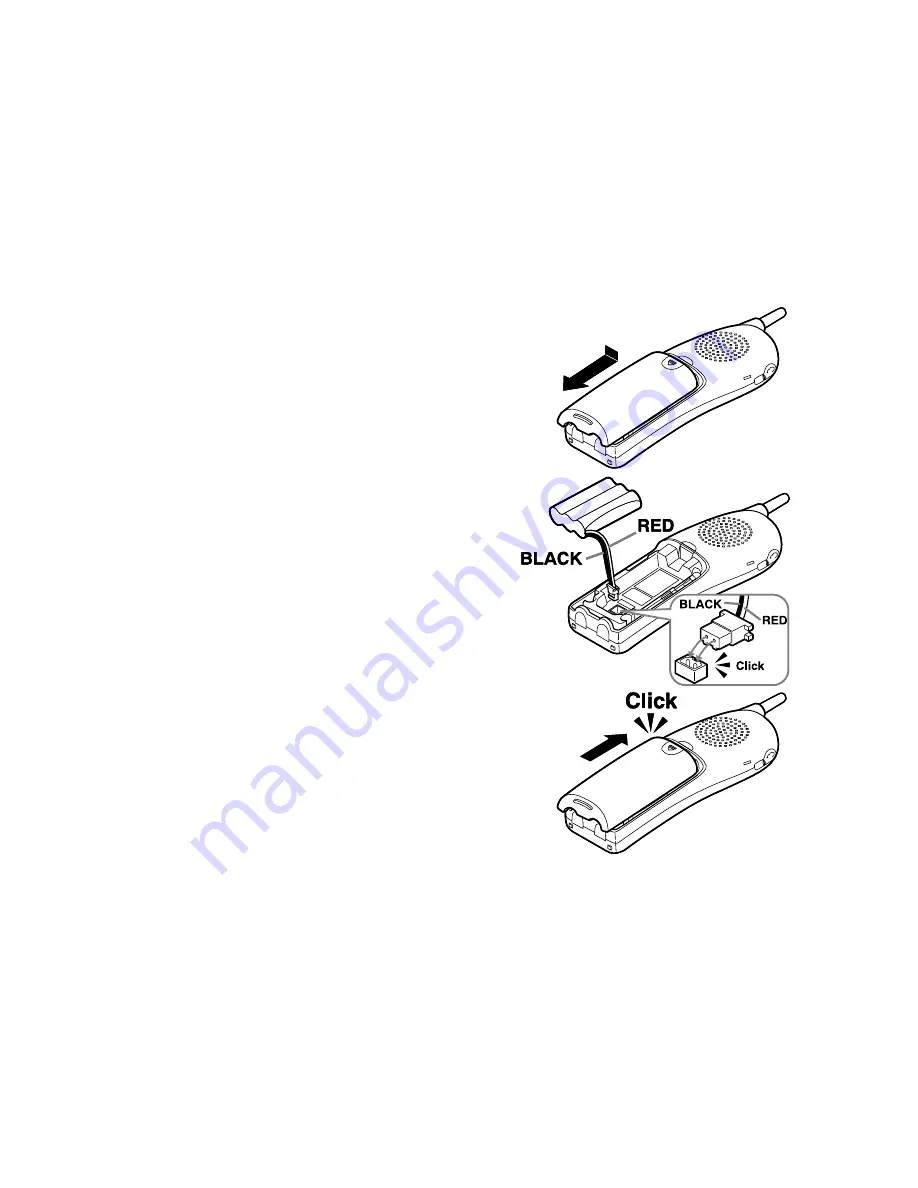
16
Installing the Rechargeable Battery
Use.only.the.Uniden.BT-1004.rechargeable.battery.pack.sup-
plied.with.your.cordless.telephone..
Follow.the.steps.below.to.install.a.battery..
Press.in.on.the.handset.battery.case.cover.(use.the.
finger indention for a better grip) and slide the cover
downward.to.remove..
Place.the.battery.pack.in.the.battery.compartment.with.
the.connectors.on.the.battery.and.on.the.compartment.
aligned..
Place.the.battery.case.cover.back.on.the.handset.and.
slide.it.upwards.until.it.clicks.into.place..
1.
.
3.
Summary of Contents for DCT756 Series
Page 1: ...DCT756 DCT7565...
Page 8: ...DCT756 Parts of the Base 30 Registration button 30...
Page 60: ......