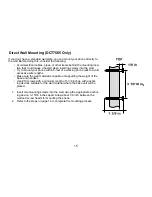5
Resetting Handsets
If.you.want.to.register.a.handset.to.a.different.base.or.replace.a.handset.with.an-
other one, you must first clear the registration information from the base and the
handset..
Press.and.hold.
[ ]
and.
[#/>]
on.the.handset.for.at.least.5.seconds.until.the.
SYSTEM.RESET.menu.appears..Select.the.DEREGISTER.HS.submenu..
WHICH.HANDSET?.appears.
Move.the.cursor.to.select.the.handset.ID.to.be.de-registered.from.the.list,.and.then.press.
..
DEREGISTER.HS.appears..
The phone asks you to confirm the deregistration. Move the cursor to select YES, then press
..A.
confirmation tone sounds. The handset clears the registration information from the base and then deletes its
own.link.to.the.base..The.handset.now.displays.MODELS.VARY!.CHARGE.HANDSET.ON.THE.BASE.FOR.
REGISTRATION.OR.REFER.TO.OWNER’S.MANUAL..To.register.the.handset.to.a.base.see.page.4.
Setting up the Phonebook
Your.phone.lets.you.store.up.to.100.names.and.numbers.in.your.phonebook.in.
the.handset..Your.phone.shares.memory.between.your.phonebook.and.CID.en-
tries..Once.you.store.100.phonebook.entries,.CID.information.is.not.stored.and.
only.appears.during.a.new.incoming.call..When.phonebook.and.CID.entries.are.
full,.a.beep.sounds.and.MEMORY.FULL
appears..You.cannot.store.any.additional.
names.and.numbers.unless.you.delete.some.of.the.existing.ones.
You.can.also.use.the.phonebook.to.store.a.group.of.numbers.(up.to.0.digits).
that.you.may.need.to.enter.once.your.call.connects..This.is.referred.to.
as.
chain dialing
.(See.page.34.for.instructions).
Creating Phonebook Entries
To.store.names.and.numbers.in.your.phonebook,.follow.these.steps:
When.the.phone.is.in.standby.mode,.press.
[ ]
.
To.create.a.new.phonebook.entry,.move.the.cursor.to.select.STORE.NEW.
Press.
.
STORE/EDIT.NAME.appears.
Enter.the.name.for.this.entry.(STORE/EDIT.NAME)
.
Use.the.
1.
.
3.
1.
.
3.
4.
Summary of Contents for DCT756 Series
Page 1: ...DCT756 DCT7565...
Page 8: ...DCT756 Parts of the Base 30 Registration button 30...
Page 60: ......