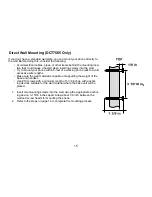8
Editing an Existing Phonebook Entry
With.the.phone.in.standby,.press.
[
]
.to.open.the.phonebook.
Select.DIAL/EDIT.
Use.
[
]
.or.
[
]
.to.scroll.through.the.phonebook.entries..When.you.come.to.the.entry.you.
want.to.edit,.press
.
Follow.the.steps.for.
Creating a Phonebook Entry
.on.page.5..If.you.do.not.wish.to.change.the.information.at.
any.step,.simply.press
.to.go.to.the.next.step.
Storing Caller ID or Redial Numbers in the Phonebook
You.can.store.Caller.ID.records.or.redial.numbers.in.the.phonebook.so.you.can.use.them.later..
Note:.If.the.Caller.ID.information.did.not.include.the.number,.then.you.will.not.be.able.to.store.it.
When.the.phone.is.in.standby,.press.
[ ]
.to.open.the.Caller.ID.list.or.
[redial/pause]
.to.open.the.redial.list.
Use.
[
]
.or.
[
]
.to.scroll.through.the.Caller.ID.records.or.redial.numbers..When.you.come.to.the.information.
you.want.to.store,.press.
..STORE/EDIT.NAME.appears.
If.the.phone.number.is.already.stored.in.memory,.a.beep.sounds,.and.THIS.DATA.IS.ALREADY.STORED!.
appears.in.the.display..The.number.will.not.be.stored.
Follow.the.steps.for.
Creating Phonebook Entries
.on.page.5..
Deleting Phonebook Entries
To.erase.individual.phonebook.entries.or.erase.all.the.phonebook.entries.at.once.follow.the.steps.below..
When.the.phone.is.in.standby,.press.
[
]
.
To.delete.a.single.phonebook.entry,.move.the.cursor.to.select.DIAL/EDIT,.then.press.
.
Use.
[ ]
.or.
[ ]
.to.select.the.desired.phonebook.entry,.then.press.
[menu/clear]
..
DELETE.MEMORY?.appears.in.the.display..Select.YES,.then.press
. A confirmation tone
sounds,.and.DELETED!.appears.in.the.display..
1.
.
3.
4.
1.
.
3.
1.
.
3.
4.
Summary of Contents for DCT756 Series
Page 1: ...DCT756 DCT7565...
Page 8: ...DCT756 Parts of the Base 30 Registration button 30...
Page 60: ......