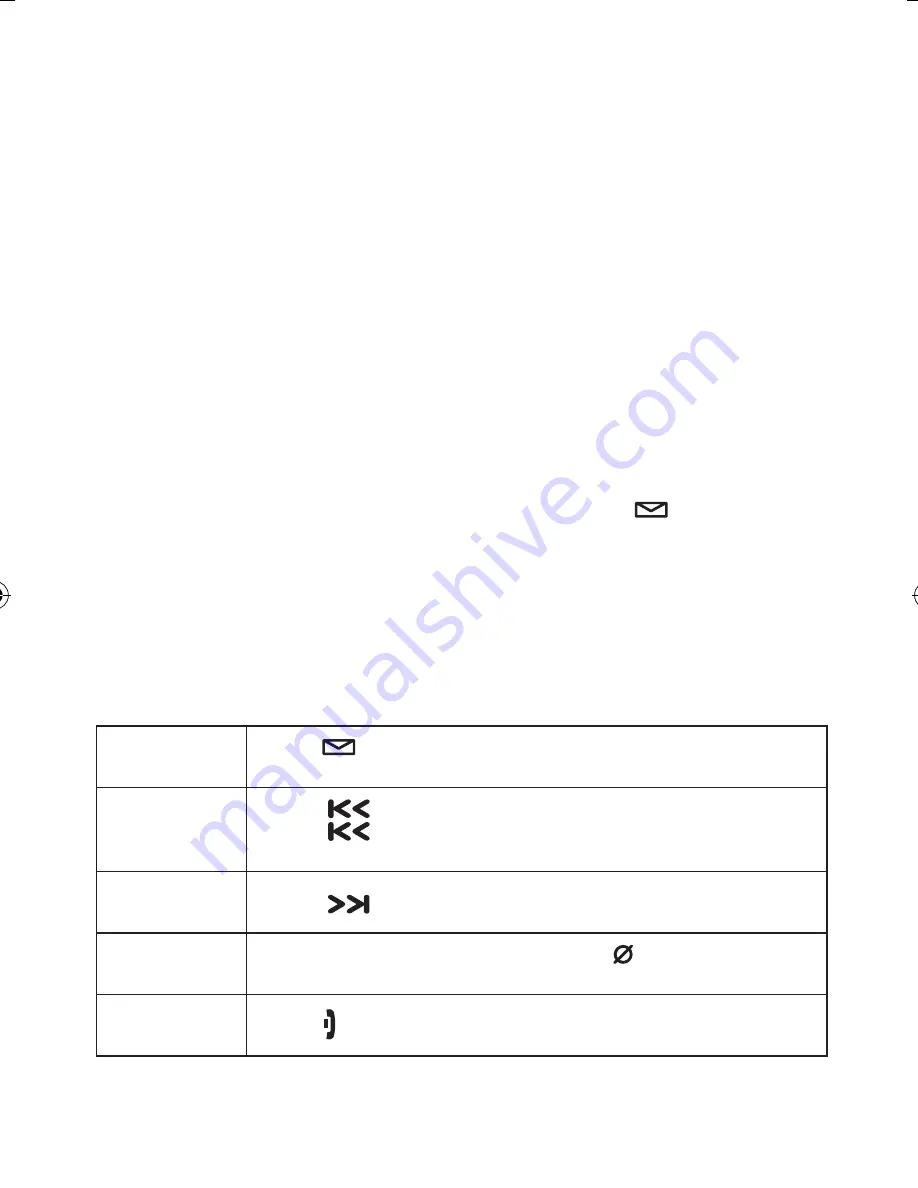
5
Accessing Voicemail
If your base doesn't have an answerng system and you
subscrbe to a voce mal servce, you can program your handset
to automatcally dal the access number.
Press
[Menu/Select]
.
Move the cursor to HANDSET SETUP and press
[Menu/Select]
.
Move the cursor to EDIT VOICE MAIL and press
[Menu/Select]
.
Enter your access number (up to twenty dgts). If you need
the phone to wat before sendng the next dgts, press
[Redial/Pause]
to nsert a two-second pause. For a longer
pause, press
[Redial/Pause]
multple tmes. Each pause
counts as one dgt.
Press
[Menu/Select]
when you are finished.
Once you program your access number, press
[
/Mute]
to dal
your voce mal servce.
Accessing Your Answering System
If your base has an answerng system, you can use your handset
to get your messages and change your answerng system setup.
You have the followng optons:
Play
messages
Press
[
/Mute]
. The system announces the number of
new and old messages and plays the message.
Repeat a
message
Press
[
]
to go to the start of the current message.
Press
[
]
repeatedly to go back to a prevous
message.
Skip a
message
Press
[
]
to go to the begnnng of the next message.
Delete a
message
Whle a message s playng, press
[
]
.
The message s permanently deleted.
Exit and
hang up
Press
[ ]
to ext the system and return to standby.
)
2)
3)
4)
5)
DCX200.indd 15
2007/07/04 13:51:53









































