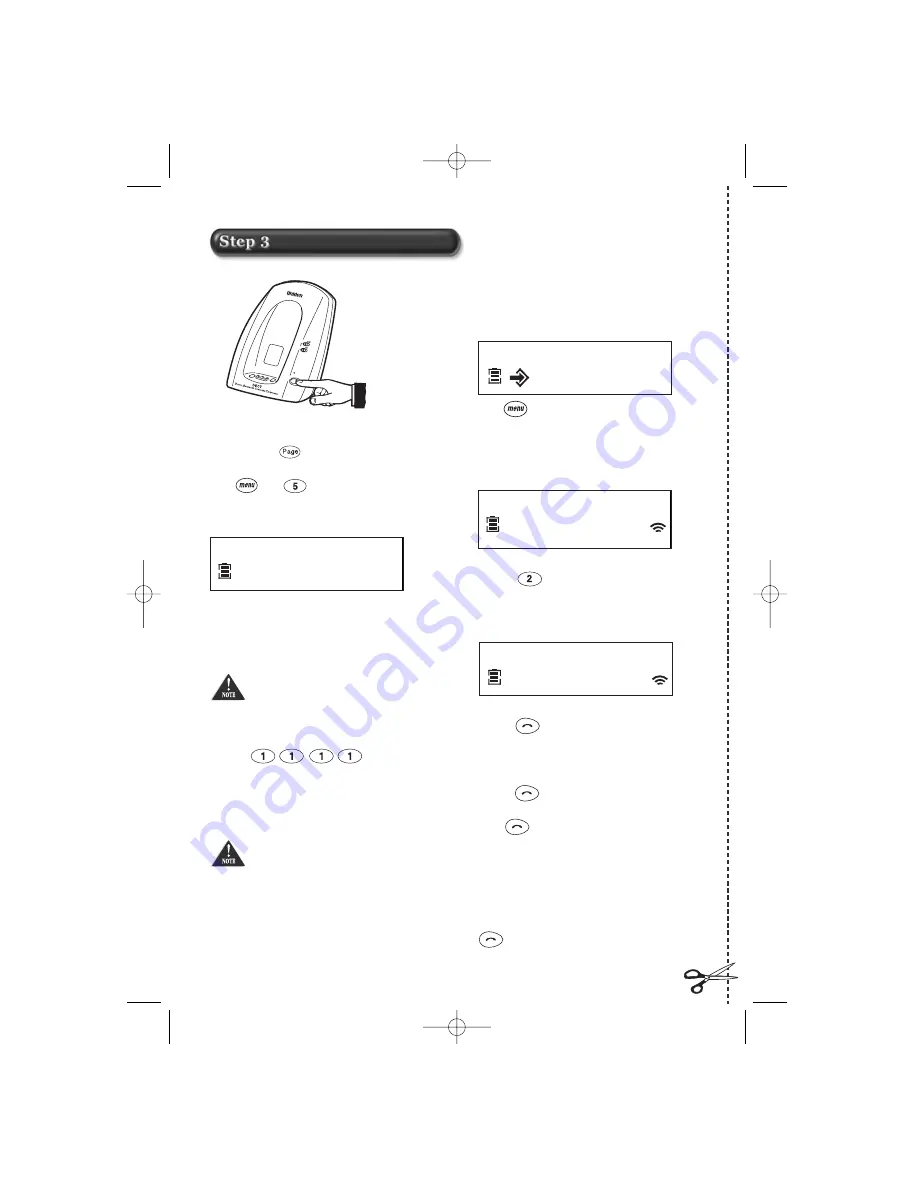
The Handset will display the Base Station RFPI. (The
RFPI is a unique 10 digit number to each Base Station
and serves to indicate that a Base Station has been
located.)
Press to accept the RFPI.
Finally a Handset number must be selected. Each Base
Station can support up to six Handsets. The available
Handset numbers are displayed:
Select the first available Handset number.
eg. Press .
Note: the display shows the Base Station (left) and
Handset (right) numbers:
To make a call
1. Press and listen for the dial tone.
2. Dial phone number.
OR
1. Dial phone number
2. Press .
To hang up
Press or place the handset back on the
base unit.
To answer a call
When handset is on the base unit: Remove handset
from the base and speak.
If handset is off the base unit: Pick up handset, press
and speak.
iii
Registering a handset to a base unit
Press and hold on the Main Base 5 seconds.
The Talk LED on the main Base will flash.
Press then on the handset.
The available main Base numbers (1 to 4) are displayed.
Select the first available Base Station number.
As confirmation, the user is prompted for the System PIN
number.
The default System PIN (the PIN that the unit
arrives with) is 1111 (see page 9) .
Press the 4 Digit Pin number
(default )
If this is entered correctly, the Handset will start to search
for the Base Station.
If the PIN is incorrect, a single low tone will be
heard and another opportunity to enter the PIN is
offered.
11 2
2 3
3 4
4
-
- 11 -
- 11
0
0 0
0 2
2 2
2 11 11 3
3 A
A 9
9 8
8
2
2 3
3 4
4 5
5 6
6
Dect 1802 Qk 7/19/02 3:44 PM Page 4





































