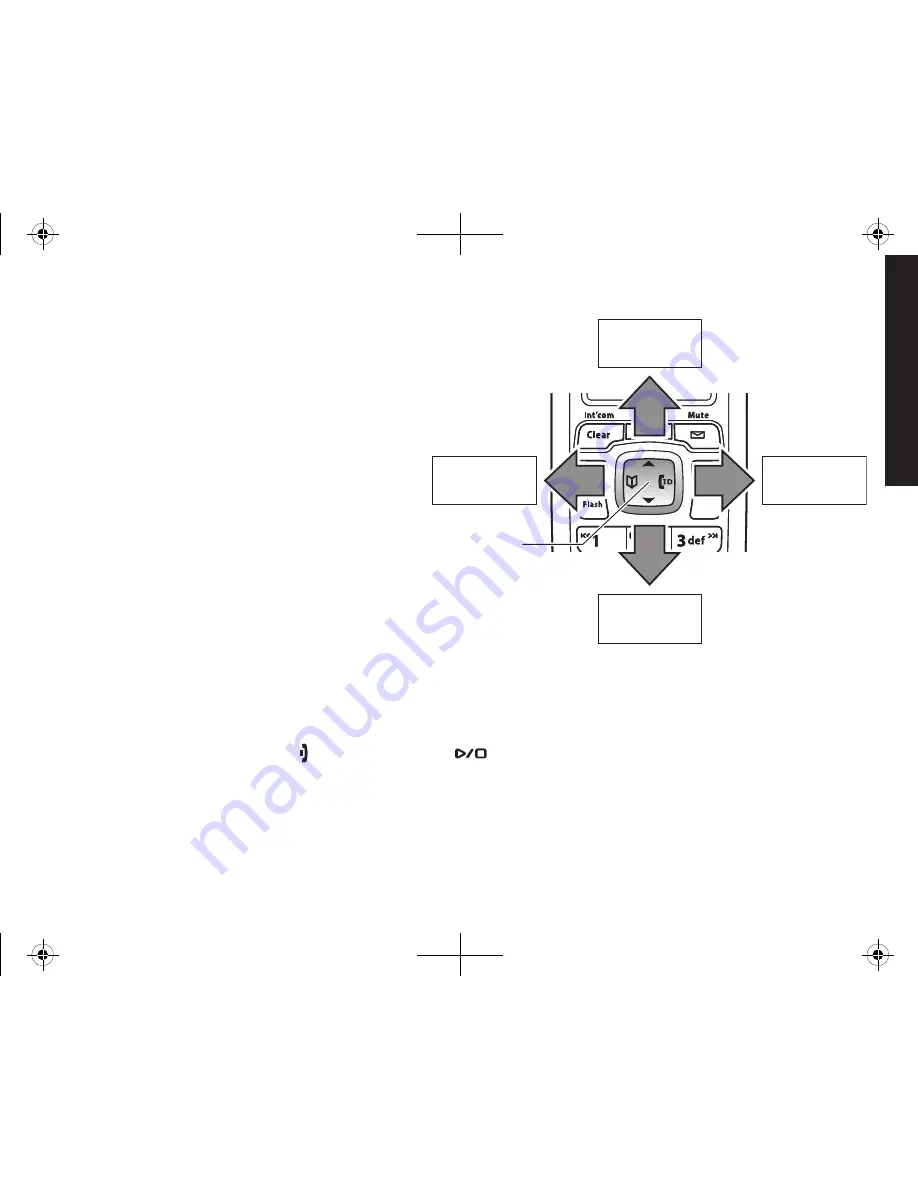
18
19
Using the Interface
Using the Four-way Function Key
Your.handset.and.base.have.a.four-way.functon..
key.that.allows.you.to.move.the.cursor.or.ponter.
on.the.dsplay.and.access.the.most.commonly.
used.features.at.the.touch.of.a.button..By.movng.
ths.key.to.the.left,.you.open.the.phonebook..
Move.the.key.to.the.rght.to.access.Caller.ID.
nformaton..To.use.ths.four-way.key,.place.your.
thumb.over.the.key.on.the.staton.and.move.to.the.
four.postons.to.get.the.feel.of.how.t.moves.and.
operates.
Using the Handset and Base Menus
To.open.the.menu,.press.
[Menu/Select]
..Hghlght.the.opton.you.want.by.pressng.the.four-way.functon.key..Ths.
wll.move.the.cursor;.the.opton.currently.hghlghted.has.a.trangle.besde.t..Actvate.the.hghlghted.opton.by.
pressng.
[Menu/Select]
..To.go.back.to.the.prevous.screen,.press.
[left]
.on.the.four-way.functon.key..To.ext.the.
menu.and.return.to.standby,.press.
[ ]
.on.the.handset.or.
[
]
.on.the.base.
If.you.do.not.press.a.key.wthn.thrty.seconds,.the.phone.wll.tme.out.and.ext.the.menu..When.settng.the.day.and.
tme,.the.tme-out.perod.s.extended.to.two.mnutes.
Note:. For.ANSW..SETUP,.GLOBAL.SETUP,.DAY.&.TIME.and.REGISTER.HANDSET.(base.only).menu.optons,.
make.sure.the.lne.s.not.n.use.and.the.handsets.are.wthn.range.of.the.base.
View the
phonebook
Four-way
Function Key
Up
View the
Caller ID
Down
View the
phonebook
Four-way
Function Key
Up
View the
Caller ID
Down
















































