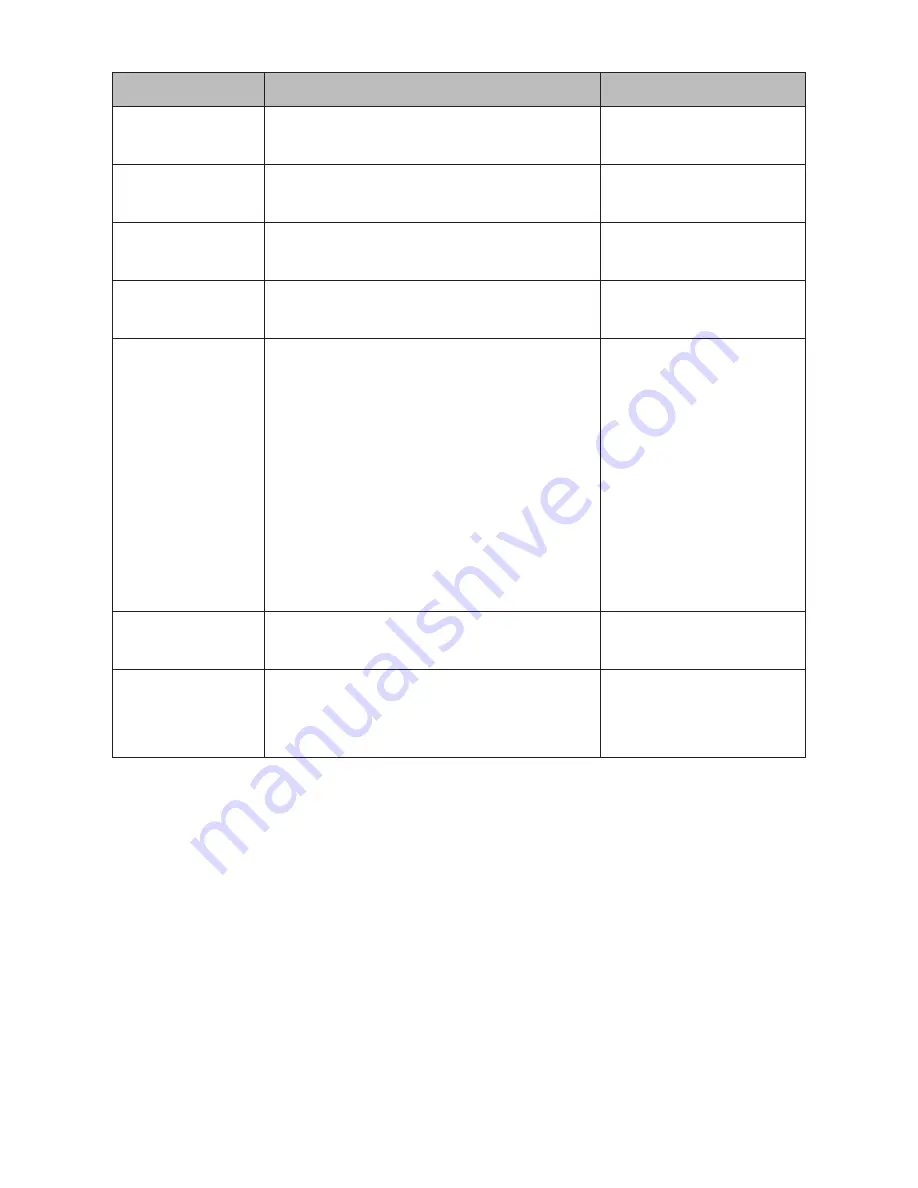
-15 -
MENU ITEM
WHAT IT DOES
SETTINGS
X Band Tone
Set a tone to indicate X band.
1 ~ 12 tones
(Default = 1)
K Band Tone
Set a tone to indicate K band.
1 ~ 12 tones
(Default = 2)
Ka Band Tone Set a tone to indicate KA band.
1 ~ 12 tones
(Default =3)
Laser Tone
Set a tone to indicate Laser.
1 ~ 12 tones
(Default = 4)
Auto Mute
Turning on Auto Mute changes
the alarm level to the level set in
Auto Mute Volume menu (0 - 5).
If the same alarm sounds within
the 10 second period, Auto Mute
remains at the level set in Auto
Mute Volume menu. The unit
returns to normal operation (Auto
Mute = OFF) if a different band is
detected during Auto Mute = ON
mode.
On (Default)
Off
Auto Mute Vol Set Auto Mute’s volume level
when Auto Mute is on.
0 - 5 (Default = 2)
Dark Mode
Press
MENU
to set the screen’s
alert brightness levels through the
Dark Level Set
submenu.
Bright
Dim
Dimmer (Default)















































