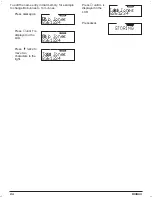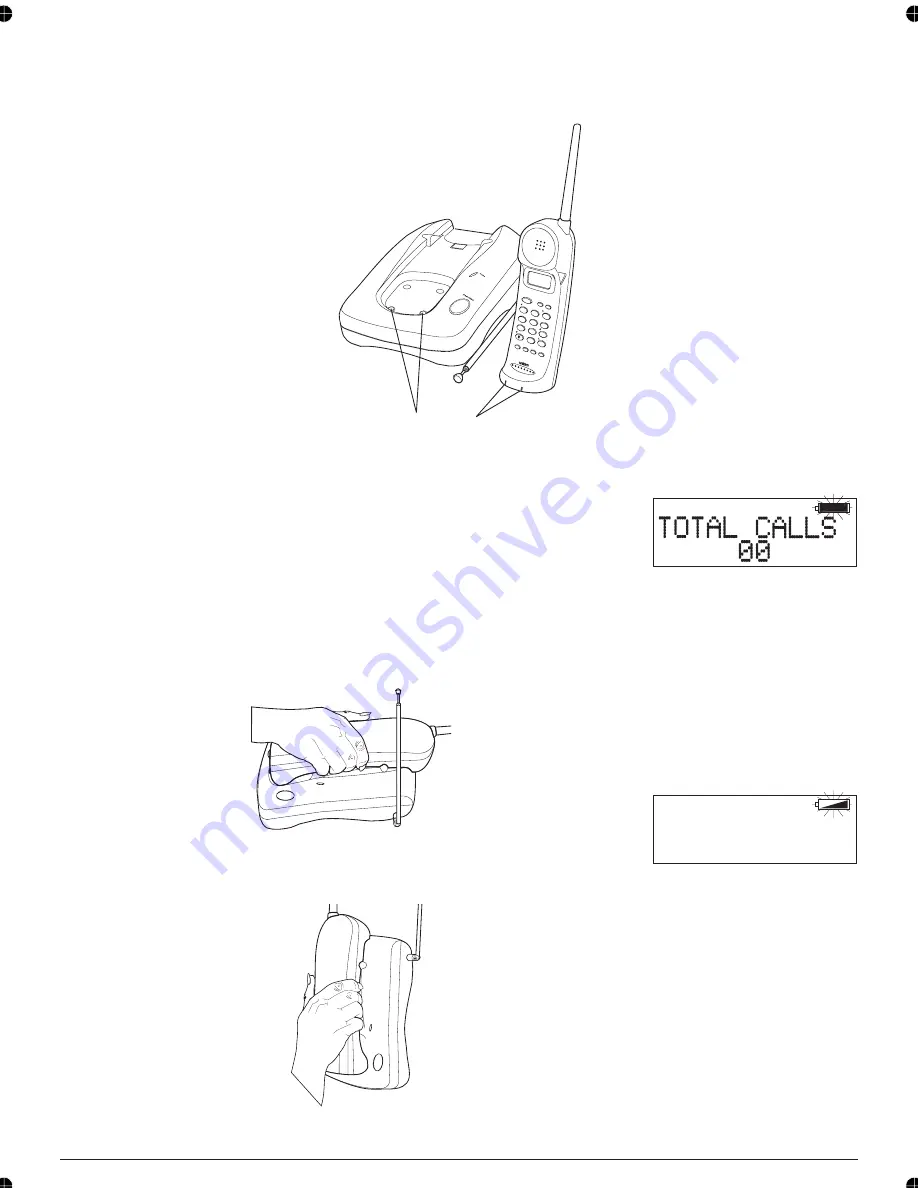
Cleaning the Battery Contacts
To maintain a good charge, it is important to clean all charging contacts on the Handset and Base Unit
about once a month. Use a pencil eraser or other contact cleaner. Do not use any liquids or solvents.
Charging the Battery Pack
Initial Battery Charging
The rechargeable Nickel-Cadmium battery pack
must be fully charged before using your phone for
the first time. We recommend that the battery pack
charge for approximately 15-20 hours, without
interruption, before plugging the phone line into
your new phone.
1. Place the Handset
on the Base Unit.
—OR—
Hang the Handset
on the cradle when
the phone is
mounted on a wall.
Note: Make sure to
change the
Handset Retainer
before hanging up
the phone.
2. Make sure the
Battery icon lights.
If the icon doesn’t
light, check to see
that the AC adapter
is plugged in, and
that the Handset is
making good
contact with the
Base Unit charging
contacts.
Low Battery Indicator
When the Battery
Pack in the
Handset is very low
and needs to be
charged, the
Battery icon flashes.
Contacts
talk
tone
flash redial v
olume c
han
function pause cancel delete
mem
caller id
1
abc
ghi
def
mno
pqrs
tuv
wxyz
oper
jkl
2
5
8
0
#
4
7
3
6
9
0
*
status
pa
ge/find
status
page/find
TOTAL CALLS
10
DXI860
13
860CH2.CHP
Fri Aug 08 17:02:45 1997
Color profile: Disabled
Composite Default screen