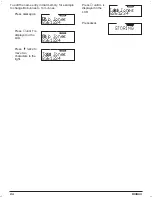Using Caller ID
The Caller ID Display
The LCD displays information about the current call and previous calls received on your DXI860 cordless
phone, including the total calls received, and the number of new calls received.
The LCD display is always active while the Handset is on the Base. While the Handset is off the Base,
the LCD display remains on for two minutes before turning off. To reactivate the LCD, you need to press
the
caller id key.
LCD with Handset on Base
LCD with Handset off Base and Caller ID Pressed
Note: The DXI860 can store information on up to 30 different calls. Information on new calls received
after 30 calls will be stored, and the oldest call in memory will be deleted.
Viewing Calls in Memory
1. Remove the Handset from the Base Unit.
2. Press
caller id.
3. To view calls stored
in memory, Press
the
▼
or
▲
keys.
To dial the number currently displayed, press
the
talk key.
To add a
1 for long distance dialing, press 1
and then press the
talk key.
Note: If the number is longer than 12 digits, the
display will scroll to the left until the last
number is shown in the display.
4. To see all calls
stored in memory,
press the
▲
key
repeatedly until the
LCD displays END.
5. To see the time and day a call was received:
a. While the name
and number are
displayed press
*
.
b. To return to the
name and number
display press
*
.
TOTAL CALLS
10
NO NEW CALLS
NEW TOTAL
02
10
WITH NEW CALLS
TOTAL CALLS
10
NO NEW CALLS
NEW TOTAL
02
10
WITH NEW CALLS
TOTAL CALLS
10
END
817-858-3333
817-858-3333
05-10
10:05 AM
18
20
DXI860
860CH3.CHP
Fri Aug 08 17:08:48 1997
Color profile: Disabled
Composite Default screen