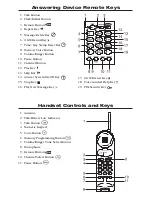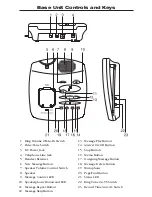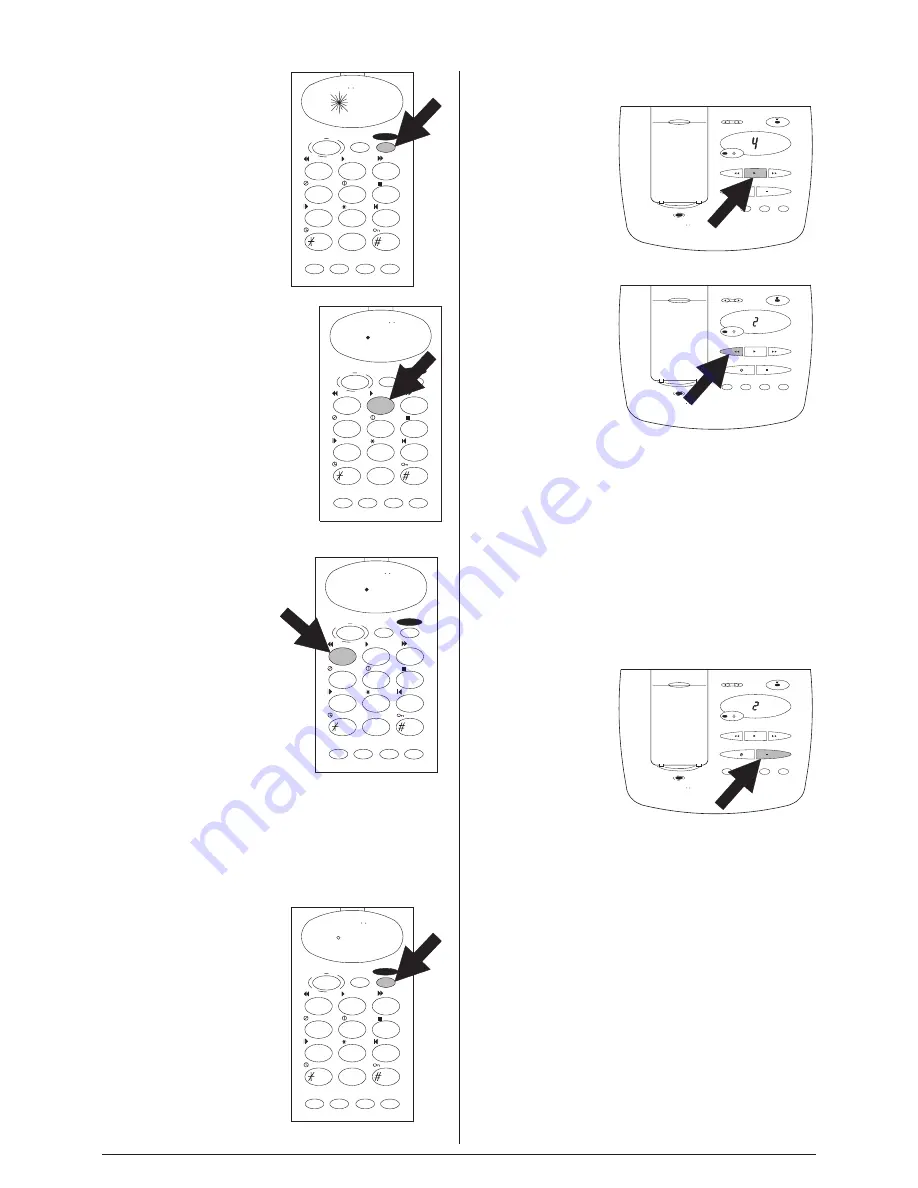
Repeating a Message
Handset Operation
1. Press
R
.
2. Press
2
to review
your messages.
3. Press
1
at anytime
to replay a message.
✽
Pressing
1
during a message
returns the system
to the beginning
of that message.
Pressing
1
again before the
message replays
causes the system to scan
back one message.
If you have several messages,
press
1
until you return to the
message you want replayed.
4. To return
to Standby,
press
R
.
The
talk/batt low
LED
goes off.
Base Operation
1. Press
2
to
review your
messages.
2. Press
1
at anytime
to replay a
message.
✽
Pressing
1
during a
message returns the system to the
beginning of that message.
Pressing
1
again before the
message replays causes the system
to scan back one message.
If you have several messages,
press
1
until you return to the
message you want replayed.
3. Press
6
at anytime
to stop
reviewing
messages and
return to
Standby.
The
new
message
LED remains on, and the
Message Counter LED shows the total
number of messages.
]
The system will automatically
return to Standby if all the
messagesplay.
1
22
3
6
5
4
8
0
9
7
abc
def
mno
jkl
ghi
tuv
oper
wxyz
pqrs
talk
900MHz Extend A Phone
mem
volume
ringer
pause
channel
flash/rdl
remote
talk
batt low
remote
tone ?
1
22
3
6
5
4
8
0
9
7
abc
def
mno
jkl
ghi
tuv
oper
wxyz
pqrs
talk
900MHz Extend A Phone
mem
volume
ringer
pause
channel
flash/rdl
remote
talk
batt low
remote
tone ?
1
22
3
6
5
4
8
0
9
7
abc
def
mno
jkl
ghi
tuv
oper
wxyz
pqrs
talk
900MHz Extend A Phone
mem
volume
ringer
pause
channel
flash/rdl
remote
talk
batt low
remote
tone ?
1
22
3
6
5
4
8
0
9
7
abc
def
mno
jkl
ghi
tuv
oper
wxyz
pqrs
talk
900MHz Extend A Phone
mem
volume
ringer
pause
channel
flash/rdl
remote
talk
batt low
remote
tone ?
speaker
volume
new
play
delete
stop
memo
ogm
status
page/find
answer
skip
repeat
900 MHz Extend A Phone
speaker
volume
new
play
delete
stop
memo
ogm
status
page/find
answer
skip
repeat
900 MHz Extend A Phone
speaker
volume
new
play
delete
stop
memo
ogm
status
page/find
answer
skip
repeat
900 MHz Extend A Phone
32
EXA950