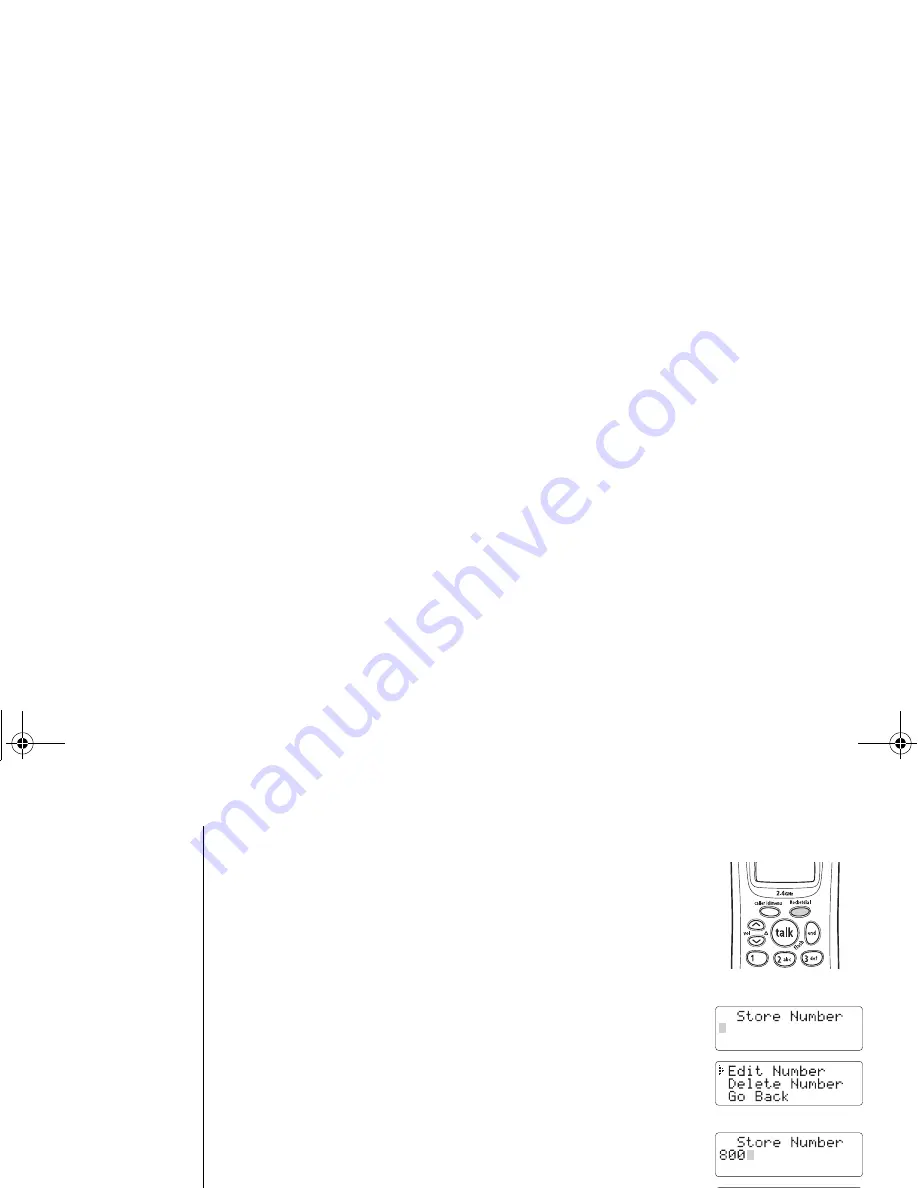
[ 2 2 ] R O C K E T D I A L
w w w . u n i d e n . c o m
RocketDial
RocketDial is a one-touch speed dial key. Store your most
important or most frequently called number as your RocketDial
number. Then, simply press the
RocketDial
key, and your phone
will automatically dial the number.
Storing the RocketDial
1) When the phone is in standby mode, press and hold the
RocketDial
key. The following display appears.
If the RocketDial number is already programmed, the Edit screen
appears. You can select
Edit
to edit this entry, select
Delete
to
erase this entry or select
Go Back
to return to the standby mode.
2) Store the number by following step 6 under “Storing Names and
Numbers in Speed Dial Memory” on page 25.
3) Press the
select
key.
You hear a confirmation tone, and
Number Stored
appears.
Memory storage is complete.
RO
C
K
ETD
IA
L
UP033BH_EXI7246C.book 22 ページ 2004年1月15日 木曜日 午前11時47分
















































