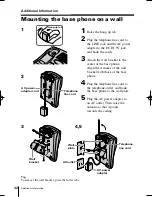Telephone Features
T
elephone
F
eatures
continued
23
Setting the ringer type
You can select a ringer type from four types.
1
Press
.
2
Press or
.
3
Press a number button,
to
, to select a ringer type.
You’ll hear the corresponding
ringer tone.
4
Press .
OFF
4
1
*
TONE
SET UP
Note
Do not allow more than 20 seconds to elapse between each step of the
procedure.
Turning off the ringer
1
Press
.
2
Press or
.
3
Press .
4
Press .
The ringer on the handset is turned off.
To turn the ringer on again
Follow the instructions described in “Setting the ringer type.”
OFF
5
*
TONE
SET UP
*
TONE
OFF
EXP2905 Final-10/09 10/9/01 11:23 AM Page 23