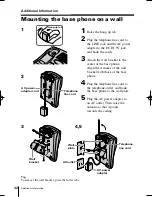24
Telephone Features
RINGER switch
Setting the ringer type (continued)
Checking the ringer type
1
Press
.
2
Press or
.
3
Press .
The currently selected ringer sounds.
4
Press .
Note
If you hear no sound (only key beep), the ringer on the handset has been turned
off.
Adjusting the ringer volume level of the
base phone
Set the RINGER switch on the base phone to HIGH or LOW. To turn
the ringer off, set it to OFF.
OFF
0
*
TONE
SET UP
EXP2905 Final-10/09 10/9/01 11:23 AM Page 24