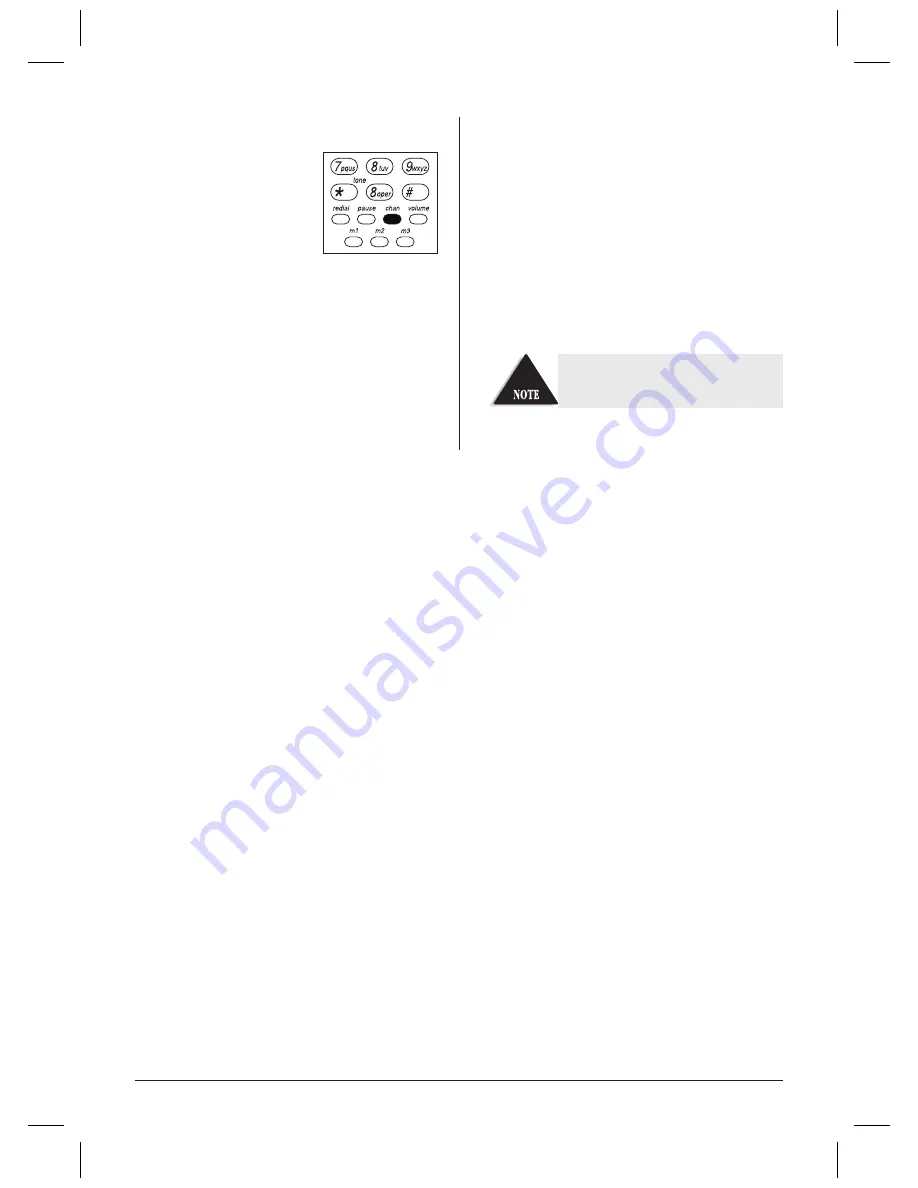
Selecting a Different Channel
If you encounter interference while
using your phone, you can manually
change the phones channel for clear
operation. Interference can come
from appliances or other phones in
your home. This function works only
when the phone is in use.
During the course of a conversation, if you hear static or noise
which makes it difficult to hear, press
chan
. The
talk
LED flashes,
indicating the phone is changing to
another channel.
Using the Flash Button
Use
flash
for accessing services such as call waiting. If you receive
a call during your conversation, press the
flash
button on the
handset. Press
flash
again to return to the previous call.
Using the Page/Find Feature
The Page/Find feature sends a signal from the base to the handset
causing it to beep. This is useful for locating the handset when it
is away from the base. To use this feature, press
page/find
on the
base. The handset beeps for 60 seconds. (
Press and hold the
page/find button to get a continuous beep.
)
On the handset press
talk
to end the page. Press
talk
again if you
do not wish to make a call.
10
The paging feature does not work when
the phone is in use.
C:\Manuals\EXP6900\Exp6900 om.vp
Fri Feb 18 11:07:30 2000
Color profile: Disabled
Composite Default screen






























