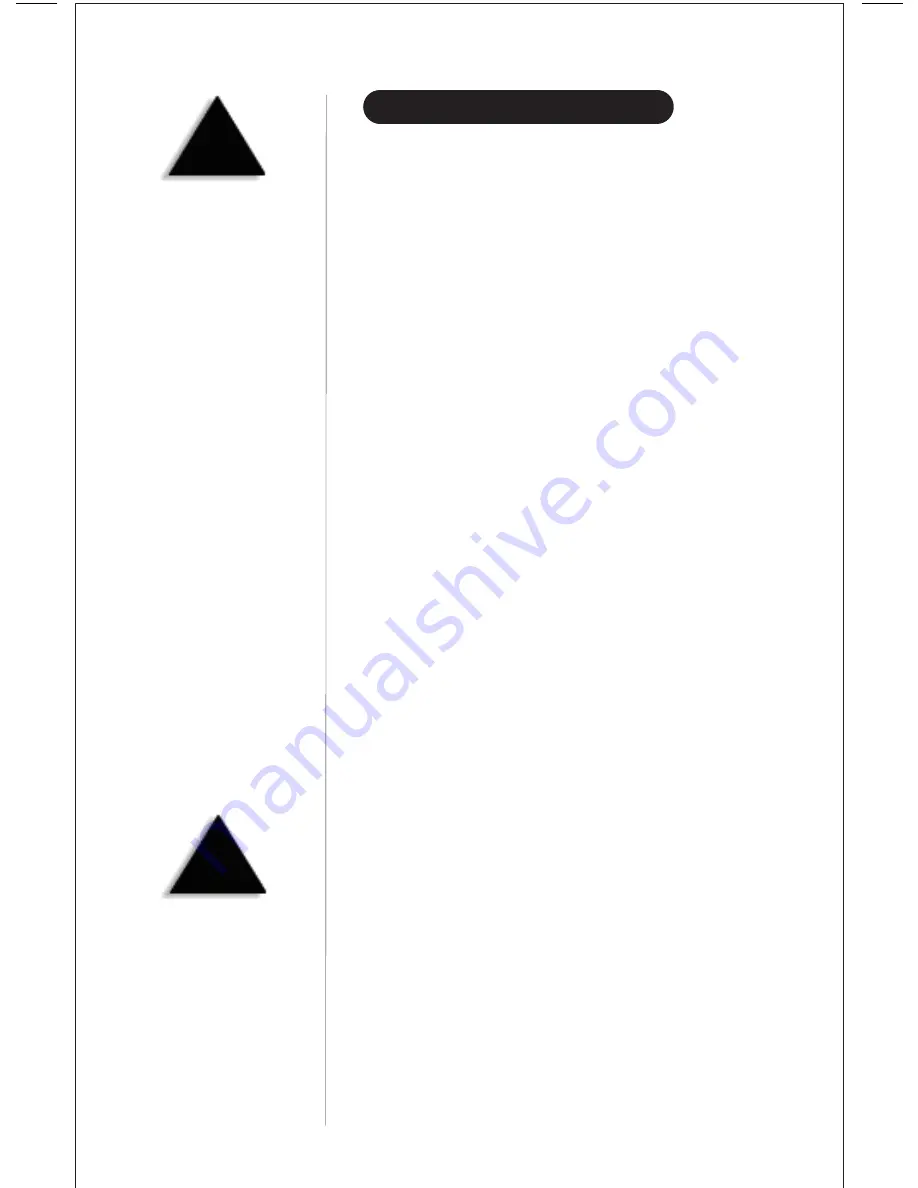
USING YOUR EXP 920 INTERCOM
▼
Paging from the Base to the Handset
1. Press
page/find
. (If no answer, press
page/find
again
to disconnect.)
2. Press
talk
or
int’com
on the handset, then speak into the
mouthpiece to answer the page.
3. To turn off the Intercom, press
speaker
on the base or press
talk
on the handset.
▼
Paging from the Handset to the Base
1. Press
int’com
on the handset. (If no answer, press
int’com
to
disconnect.)
2. At the base, press
speaker
or
page/find
, then speak into the
microphone to answer the page.
3. To turn off the Intercom, press
speaker
at the base or press
talk
on the handset.
▼
Paging the Base While a Call is Holding
1. Press
int’com
on the handset. If no answer, press
talk
or
int’com
to disconnect and return to a call.
2. At the base, press
page/find
, then speak into the microphone to
answer the page.
3. To turn off the Intercom, press
speaker
at the base or press
talk
on the handset to return to a call.
28
TIP
The person at the base can
join the conversation by
pressing the line number
currently in use.
NOTE
When a call is on hold at the
handset and the base is
paged, the base will ring
even when the
RING VOL
switch is set to
OFF
.
C:\LaDonna\EXP920\Exp920e.vp
Tue Jun 23 16:31:10 1998
Color profile: Disabled
Composite Default screen





































