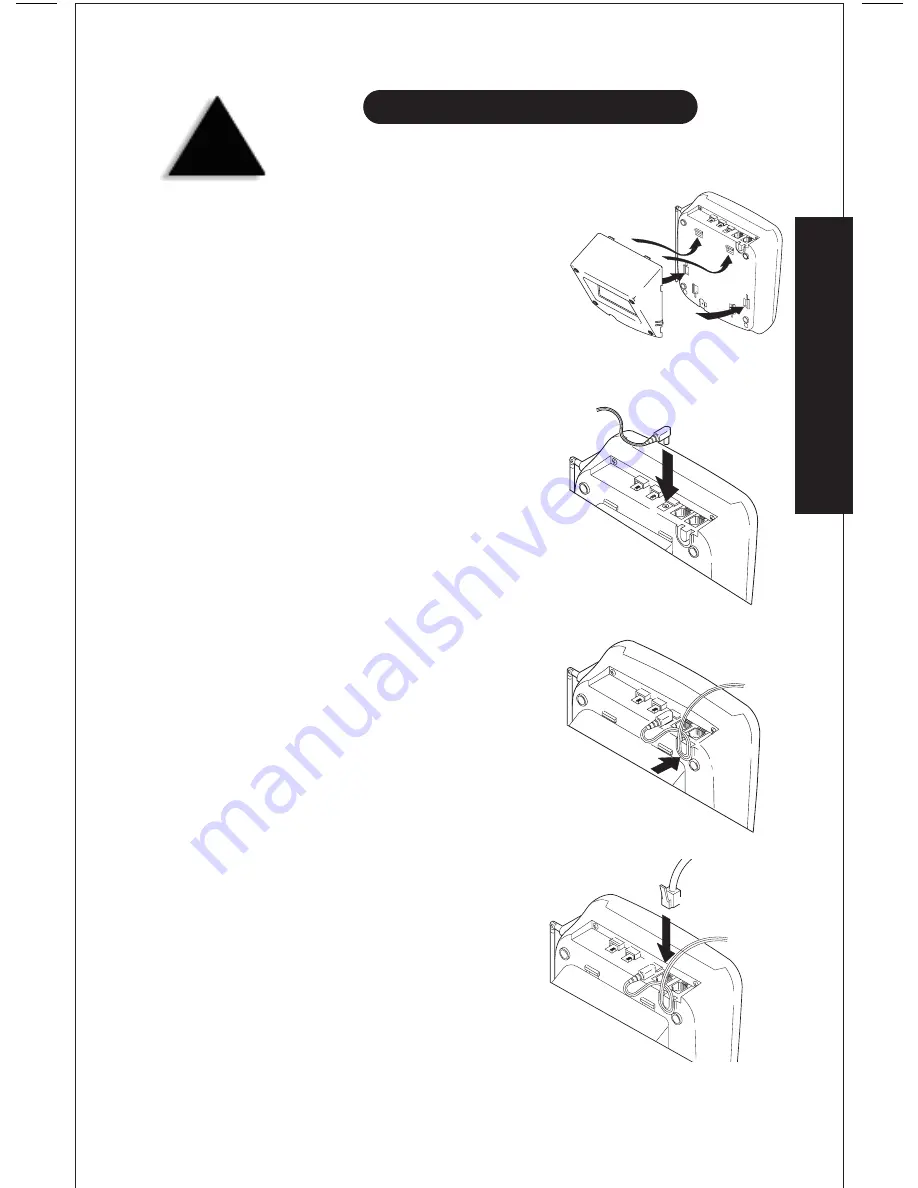
DESK OR TABLETOP INSTALLATION
▼
With the Desktop Stand
1. Slide the desktop stand into
the notches at the top of the
base, then snap the bottom
into place.
2. Plug the AC Adapter cord
into the DC input jack on
the base.
3. Wrap the AC Adapter cord
around the strain relief
notch on the base.
4. Plug one end of the long
telephone cord into the
TEL LINE 1/2
jack on
the base.
3
AND
ADJUSTIN
G
YOUR
PHONE
SETTI
NG
UP
TIP
Before choosing a location
for your phone, read the
Installation Considerations
included in the Precautions
and Important Safety
Instructions brochure.
SETTIN
G
U
P
C:\LaDonna\EXP920\Exp920e.vp
Tue Jun 23 16:30:44 1998
Color profile: Disabled
Composite Default screen






































