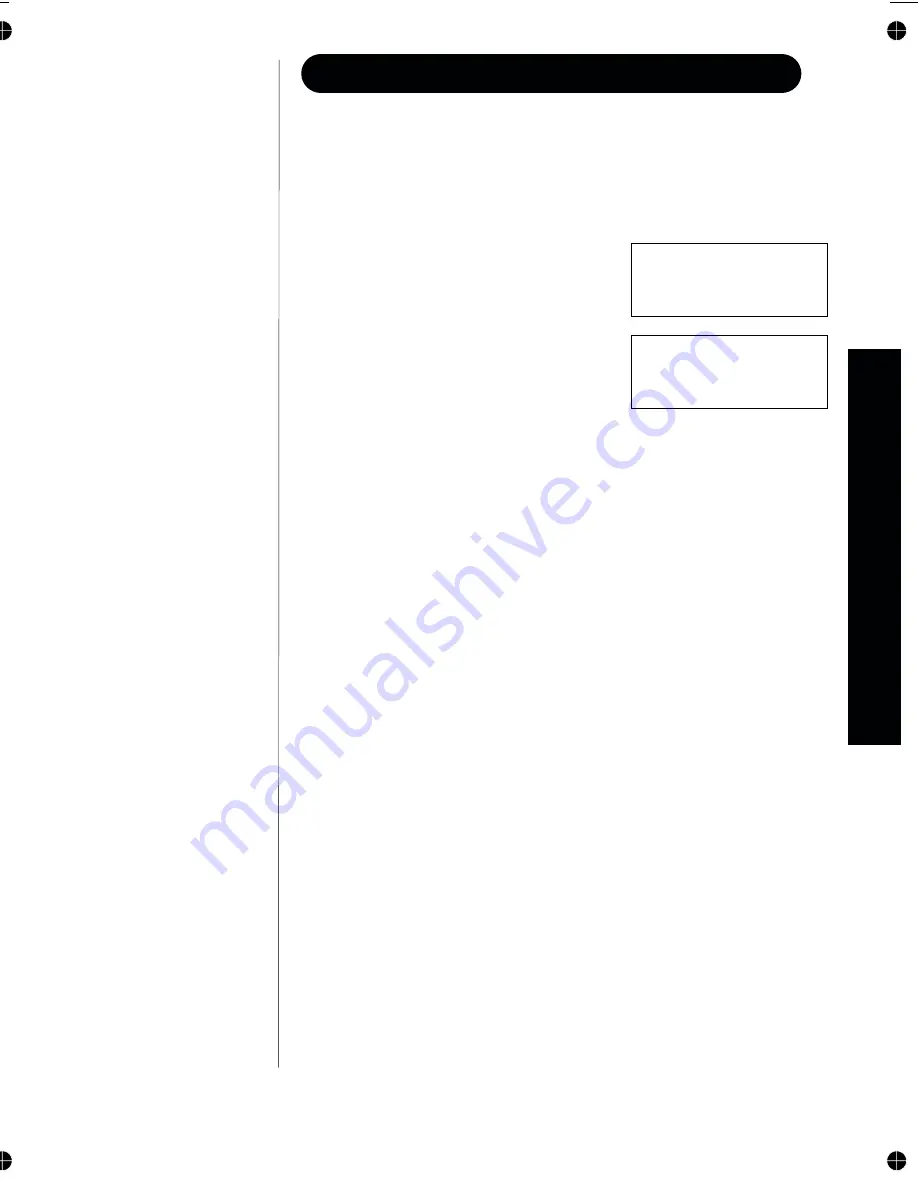
ADJUSTING THE HANDSET VOLUME CONTROLS
▼
Handset ringer volume
When the phone is in standby mode, pressing the
vol
▲
or
▼
key on
the handset selects the handset ringer volume. There are two ringer
volume settings; high and low.
To select the high volume setting, press
vol
▲
. The handset displays
Ringer High
.
To select the low volume setting, press
vol
▼
. The handset displays
Ringer Low
.
▼
Handset earpiece volume
There are four volume settings for the handset earpiece; Loud, High,
Medium, Normal. The handset earpiece volume can only be adjusted
during a call.
To lower the volume, press
vol
▼
, and to raise the volume, press
vol
▲
. The handset will display Loud, High, Medium, Normal, indicating the
current volume setting.
This setting will remain in effect after the telephone call has ended.
When you press
▲
in Loud mode or press
▼
in Normal mode, error
sound beeps.
13
INST
ALLIN
G
AND
ADJUSTIN
G
Ringer High
Ringer Low
Summary of Contents for EXR2460
Page 1: ......
Page 32: ...AND FUNCTIONS CONTROLS ...
















































