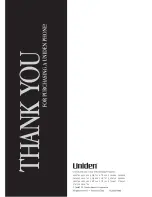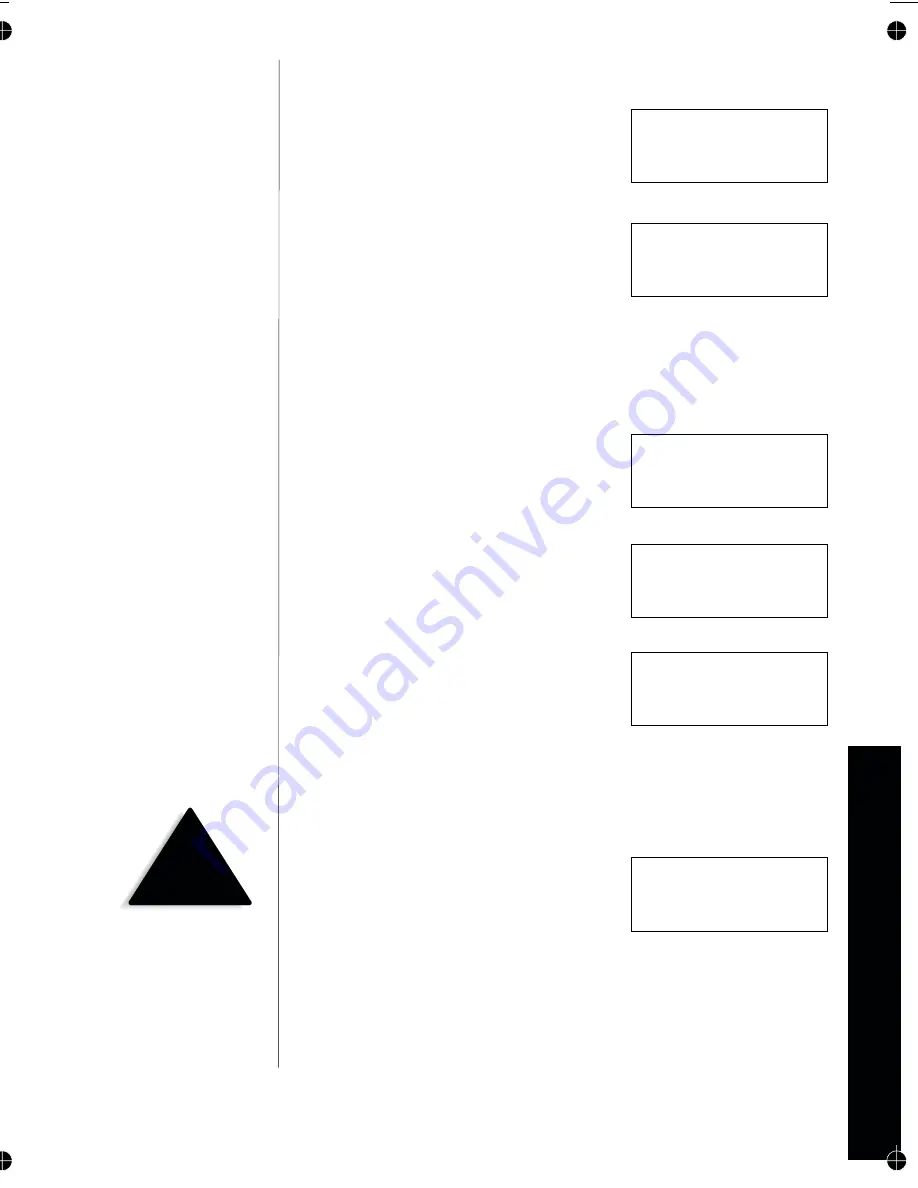
▼
Calling a Caller ID number
1) Press
call id
, and the Caller ID summary
screen appears. The screen shows the
number of new messages and
total messages.
2) Select the number that you would like to
dial. Press
;
to scan forward through
the messages and
:
to scan backwards
through the list.
3) Press
talk
and the number automatically dials.
▼
Storing a Caller ID number into a memory location
1) Press
call id
, and the Caller ID summary
screen appears. The screen shows the
number of new messages and
total messages.
2) Press
;
or
:
to find the message that
you would like to store, then press
memory
to store the selected message.
3) The select location screen appears. Use
the
:
and
;
keys to select a blank
memory location where you would like to
store the number. (If you want to replace
an existing number with the Caller ID number, skip to step 5.)
4) Press
select
. A confirmation tone sounds, and the number is
programmed. (Do not complete steps 5 and 6.)
5) If you choose to replace an existing
number with the Caller ID number, press
select,
and the following screen appears.
6) Use the
:
key to move the cursor to
Yes
and press
select
. A
confirmation tone sounds, and the number is programmed.
23
USIN
G
Y
OUR
PHONE
New : 01
Total : 02
12/21 12:30PM 03
Smith John
817-555-1212
New : 01
Total : 02
12/21 12:30PM 03
Smith John
817-555-1212
Select Location
1
>
Smith John
2 UNIDEN
NOTE
If you select
No
, then the
Caller ID screen returns.
Replace Memory?
Yes
>
No
Summary of Contents for EXR2460
Page 1: ......
Page 32: ...AND FUNCTIONS CONTROLS ...