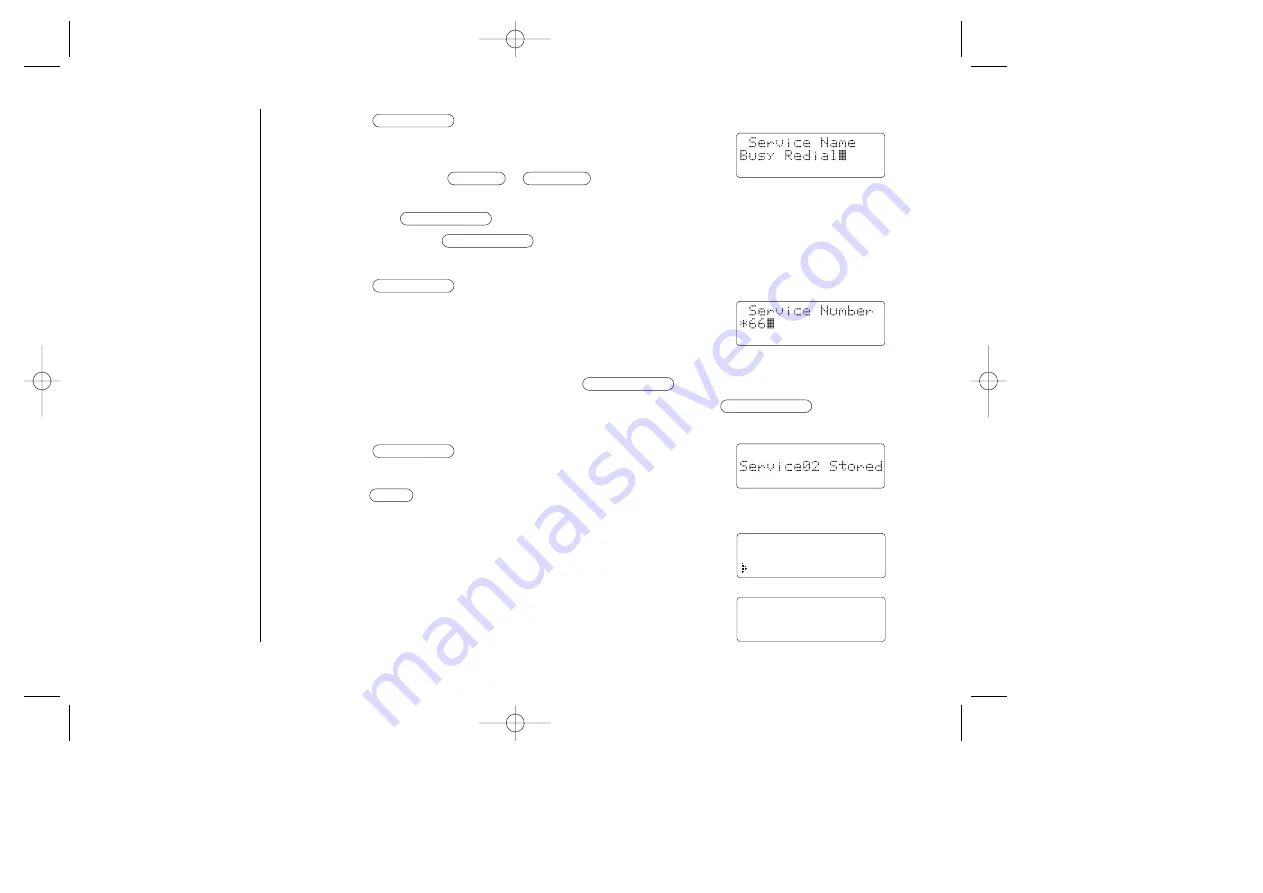
A D VA N C E D C A L L I N G F E A T U R E S
[ 44 ]
6
Press
to edit the feature stored in location two.
The following screen appears:
The cursor flashes indicating that the name can be
edited. Use the
,
, and number
keys to enter a new name.
Press the
key to delete a character.
Press and hold
to delete all characters at once.
7
Press
when you have entered a new name.
The following screen appears:
The cursor flashes indicating that the code can be
edited or entered. Use the keypad to enter a new
code.
If you enter a wrong digit, press
.
To delete wrong digits all together, press and hold
.
8
Press
. The following screen appears:
9
Press
or return the handset to the base to
return to standby mode.
You can restore a feature to its original pre-
programmed service. If you would like to restore a
feature, select “
R e s t o r e S v c 0 2
” in step 5, and
select “
Y e s
”. The following display appears.
The phone returns to step 4.
menu
int’cm/select
delete/channel
delete/channel
int’cm/select
delete/channel
delete/channel
voice mail
caller id
int’cm/select
Restore Svc02?
Yes
No
Service02
Restored
EXT1265 10/1/1 9:25 AM Page 44













































