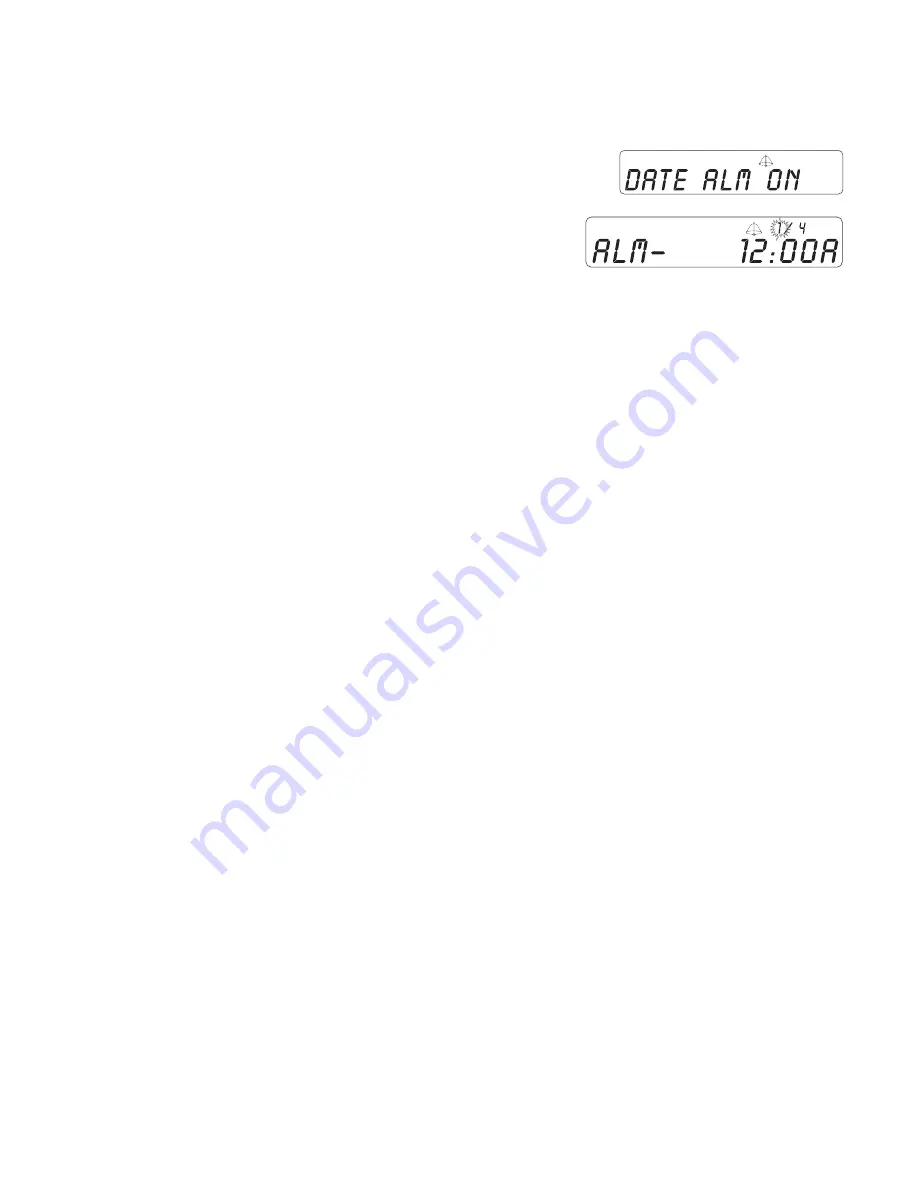
Setting the Date Alarm
From the “DATE ALM ON” display:
1. Press
S
.
The display shows the current settings for the Date
Alarm with the month digit flashing.
2. To select the month, press
F
or
B
.
3. Press
S
to move to the next part of the display.
Repeat the process to set the day of the month, hour,
minutes and alarm type (audio or vibrate).
4. Press
S
to enter the Date Alarm settings into memory.
The display returns to Standby.
If you activated an alarm, a bell appears in the display.
(See “Activating the Date Alarm,” page 16.)
17































