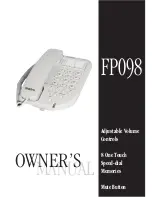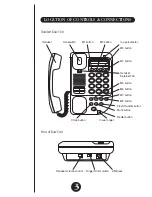WALL MOUNTING
You can mount your phone directly on a wall. Before mounting your phone,
consider the following:
• Select a location away from electrical cables, pipes or other items behind
the mounting location that could cause a hazard when inserting screws
into the wall.
• Make sure the wall material is capable of supporting the weight of the
Telephone.
• Use the screws (supplied) with anchoring devices suitable
for the wall material where the telephone is placed.
1. Insert two mounting screws 85 mm apart. Allow about
5mm between the wall and screw heads for mounting
the phone.
2. Gently remove and turn the Handset Retainer
Tab 180° and return.
3. Place the Base Unit on the screws and push
down until it’s firmly seated.
For your convenience, there is a handy clip located on top
of the base unit. This allows you to rest the handset there
without disconnecting the call.
INSTALLATION
5mm
85mm
4
4
Handset resting
clip