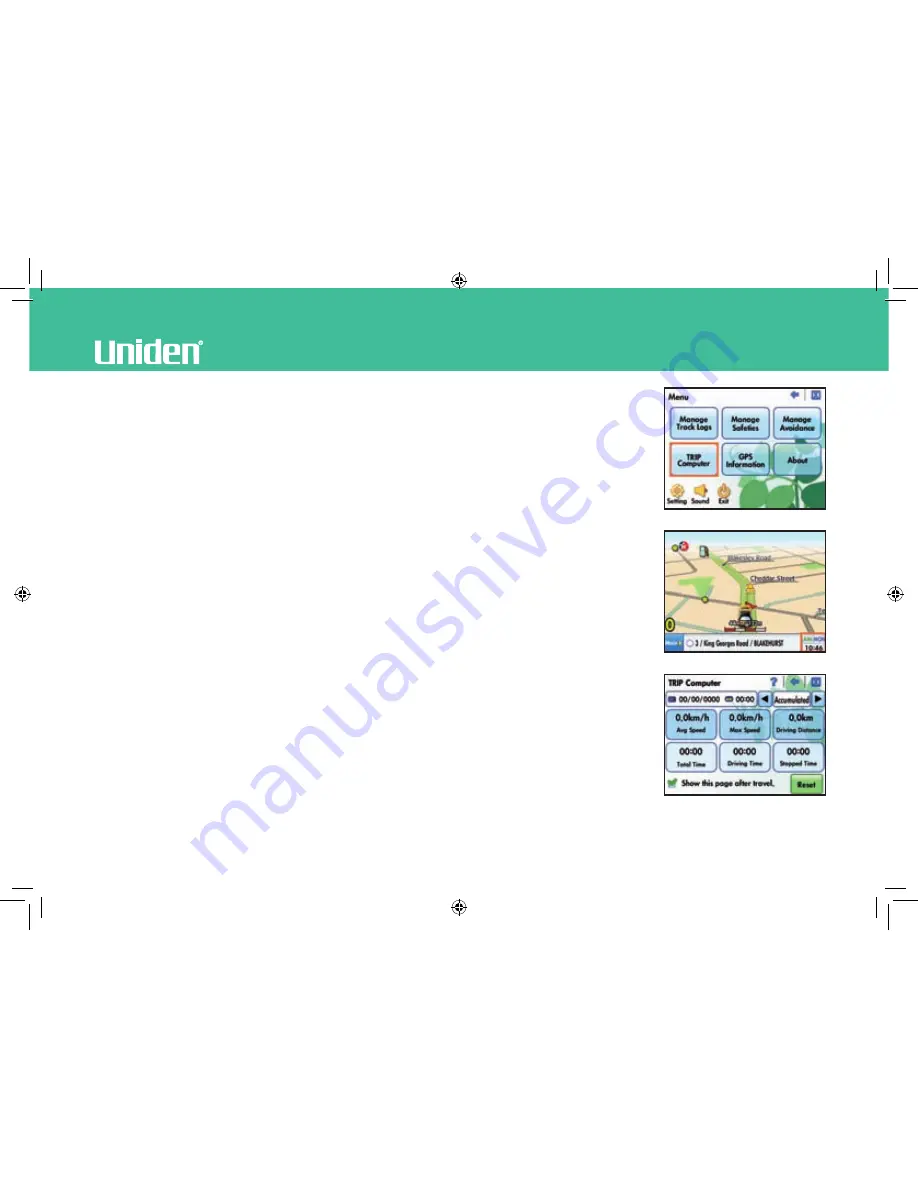
www.uniden.com.au, www.uniden.co.nz
Navigation Software
TRIP Computer
The Trip Computer screen displays the running counters for the average speed, maximum
speed, traveling distance, and traveling time.
.
Touch [TRIP Computer] on the Menu screen.
Or, touch [Time/Date] on the Basic screen.
.
Check the necessary information on the TRIP Computer screen.
Note:
-
[Accumulated]:
Check the accumulated trip information.
-
[Recent]:
Check the information on the recent trip.
-
[Today]:
Check today’s trip information.
-
[Reset]:
Delete all trip information stored.
- Show this page after automatically travel: Display the trip information
automatically after traveling.
GNS8361-8366 OM.indd 37
27/11/07 5:30:59 PM











































