OPERATION FLOW
PRESS
Options
MENU
SELECT
OPERATION FLOW
PRESS
MENU
SELECT
Options
Black Sp
SELECT
OPTIONS
ALERT VOLUMES
SPEED ALERT
The alert volumes can be turned
or
1. Press
2. Scroll
to
and press
3. Scroll
to desired Alert. Press
3. Scroll
to desired volume and press
,
4.
appears to confirm.
On,Quiet
Off.
Options
Selected
MENU.
SELECT.
SELECT.
SELECT
The is feature allows you to set a speed limit where if you exceed this
limit the unit will give an audible alert.
1. Press
2. Scroll to OPTIONS and press
3. Scroll to Speed Alert km and press
4. Scroll to adjust Alert Speed. Press
appears to confirm.
MENU.
SELECT.
SELECT.
SELECT.
5.
Selected
17
Speed Al
SELECT
Summary of Contents for GPS 301
Page 1: ...GPS 301 GLOBAL POSITIONING SYSTEM Get other manuals https www bkmanuals com...
Page 27: ...OPTIONS 22 Get other manuals https www bkmanuals com...
Page 31: ...Get other manuals https www bkmanuals com...
Page 32: ...Printed in China USZZ01077ZA Get other manuals https www bkmanuals com...