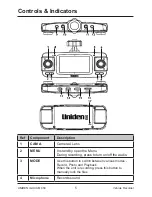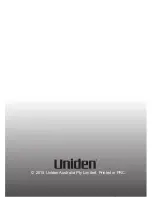Micro SD Card
NOTE
A compatible micro SD card has to be inserted before you start
using the Recorder. Ensure that the unit is turned off before
inserting or removing the SD card.
The unit can support micro SDHC cards (High Capacity SD) up to 32GB in
capacity. A micro SDHC card of at least 8GB capacity and minimum speed of
Class 10 is recommended.
Insert a formatted micro SD card gently in the slot at the bottom of the unit. To
remove the card from the slot, press the edge of the SD card inwards for it to
pop out and then pull it out of the slot.
It is important to format the micro SD card before using it, so as to avoid any
damage to the files created on iGO CAM 850.
Uniden recommends using good quality micro SD cards.
Operation
8
Vehicle Recorder
UNIDEN iGO CAM 850
Battery Information
Although primarily designed for in-car use, the unit can operate from its built-
in 600mAh battery for up to 15 minutes.
Please note, the power usage would depend on day/night recording and
resolution setting.
The unit will charge the battery whenever power is detected through the USB/
DC IN port. The unit requires DC IN 5V/1000mA.
The unit will take about 2 hours to charge completely.
NOTE
Please ensure that the battery is fully charged before using it
for the first time. To extend the battery life, charge the unit fully
once every 3 months.