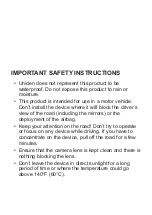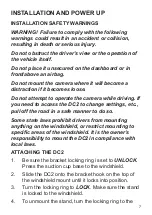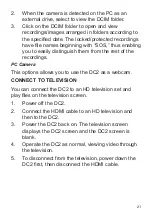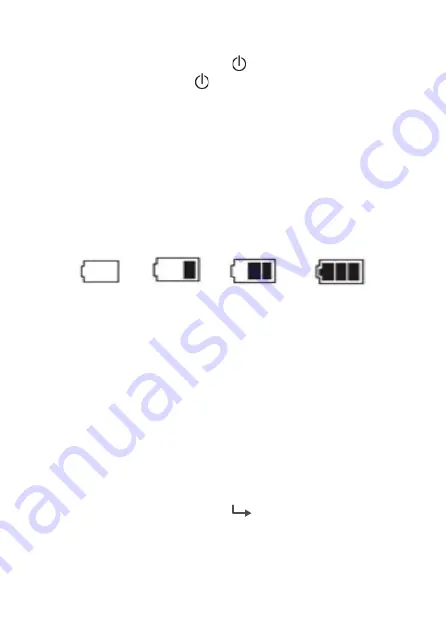
9
off for more than three weeks.
4. At other times, press the button to turn it on.
Press and hold the button to turn it off.
The camera charges the battery whenever power is
detected through the USB port. When the camera is
being charged, the red LED glows. It will automatically
turn blue when the camera has been charged completely.
The camera takes about 90 minutes to charge completely
from an empty state. The Battery Status icon displays
when the camera is disconnected from power and tells
you how full the battery is.
Empty
Low
Half Full
Full
SETTING UP THE DC2
Before recording video or taking snapshots, set up
how you want your DC2 to operate. Through mode
menus, you can set the date and time stamp, turn audio
recording on or off, set the image resolution, etc.
The DC2 operates in three modes: Video, Still, and
Playback. These modes have menus to help you
configure your camera. Press
to select a mode. An
icon appears in the upper left corner of the screen for
each mode.