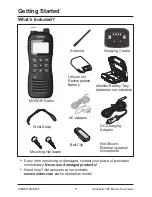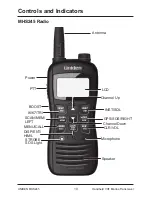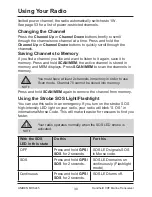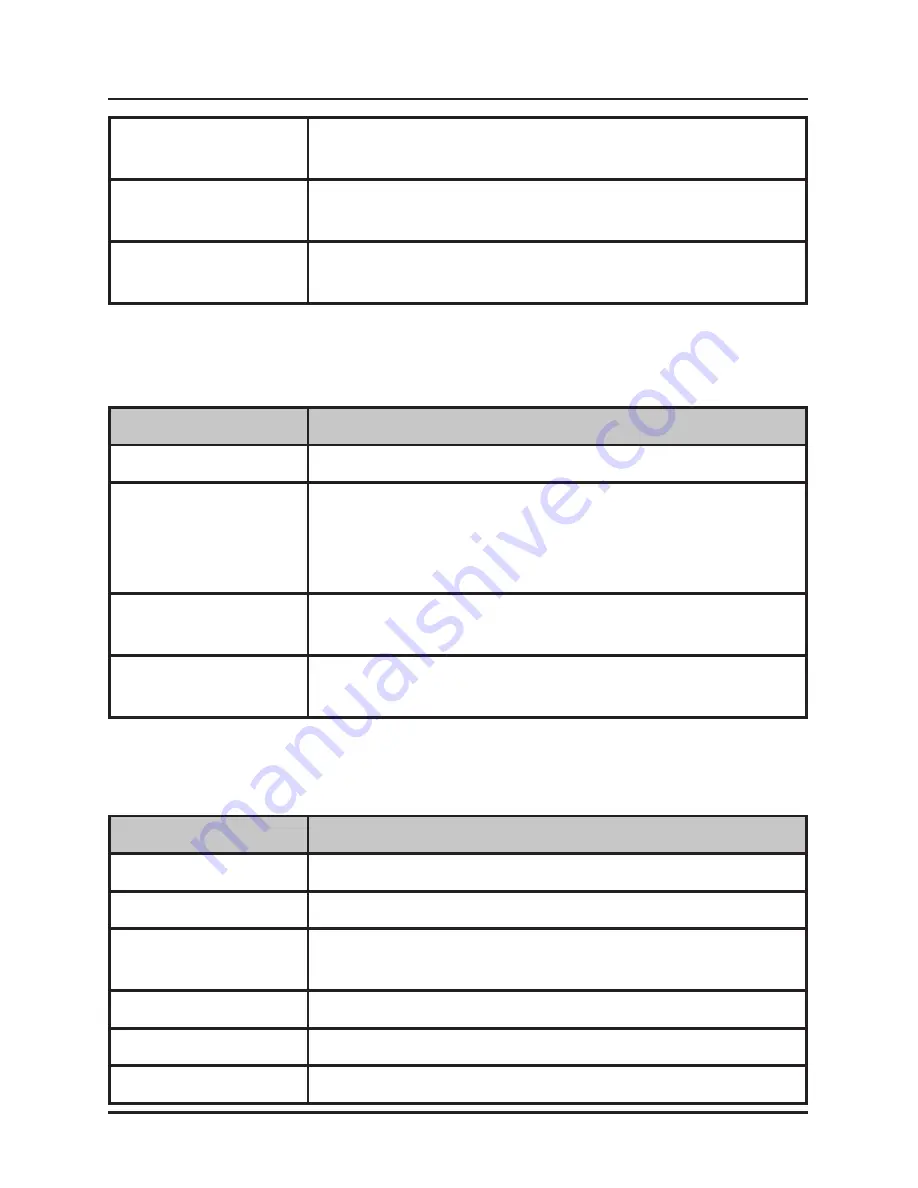
17
Handheld VHF Marine Transceiver
UNIDEN MHS245
How it Works?
Radio Setup Menu
Use this option from the
Normal
menu to set up physical requirements
for the radio. The menus options are:
MENU Option
What it does
Lamp Adjust
Set the backlight always off, timer, or always on.
Contrast/RVS
You can adjust the brightness of the screen
contrast higher or lower through 10 levels.
Once you get to the bottom limit of the contrast,
selecting it again reverses the contrasts.
Temperature
Set the air and water temperature reading to
display in degrees Fahrenheit or Celcius.
Key Beep
Set unit to sound a beep tone with each key
press (ON/OFF).
Channel Name
12 characters that allow custom channel names
to be used.
Key Lock
Locks the keypad so the selected channel is not
accidentally changed.
Radio Setup
Select this option from the
Normal
menu to set up
the radio itself.
Call Menu
Press and hold
MENU/CALL
to
display options under the Call Menu.
The menu options are:
MENU Option
What it does
Individual
Sends an individual call to an individual station.
Group
Sends a call to a group.
All Ships
Sends
URGENCY
or
SAFETY
message to all
ships.
POS Request
Requests the position of an individual vessel.
Position Send
Transmits your position to an individual vessel.
Test
Sends a test call.
Summary of Contents for MHS245
Page 62: ......
Page 63: ......
Page 64: ... 2015 Uniden Australia Pty Limited Printed in Vietnam U01UT645CZZ 0 ...