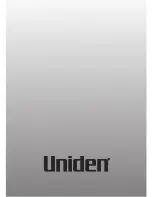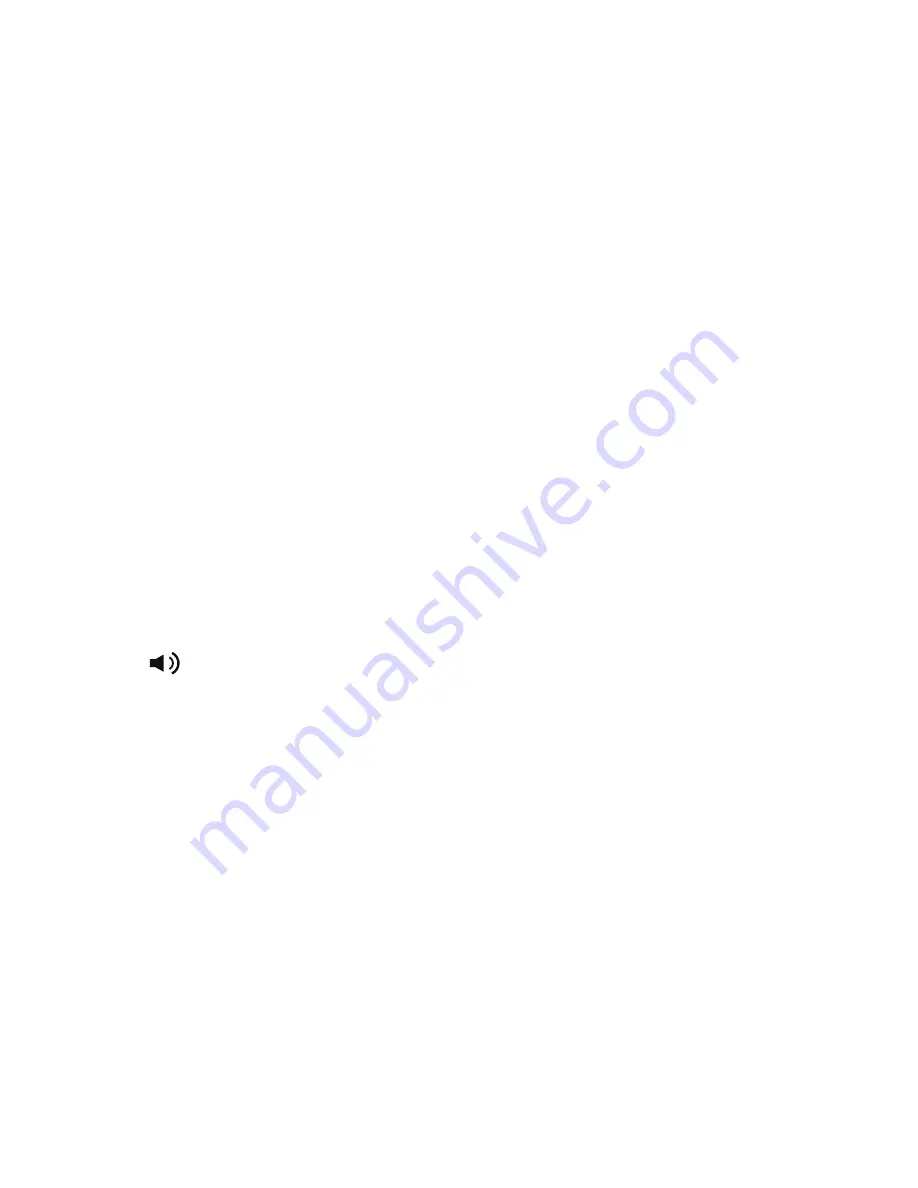
12
Speakerphone Volume
In speakerphone mode, press ▲ or ▼ key to adjust the volume. The LCD
displays the default volume level. The volume can be adjusted to up to 4
levels.
Secret Code Setting
1. In the on-hook state, press and hold RING key for 3 seconds, LCD
displays
Pin ----
.
2. Input a 4-digit PIN using the numerical keys (0-9), and press SET to
confirm. If you want to delete the code, press DEL.
3. Set the telephone in DND state. (Please refer to ‘Ring Tone’ on page 11)
How does it work?
When the phone is set to the DND mode, it will not ring when a call comes
through. However, the caller will hear the usual ring tone (when the line
gets through) a couple of times and then a short ‘
di
’ sound. At this point,
the caller should key in the secret code. Once the caller keys in the correct
code, the unit will ring.
Press or pick up the handset to have the conversation with the caller.
If the caller keys in the wrong code, he/she will have to call again and key
in the correct secret code.
#
This function is useful only when the unit is in the DND mode (ringer
is set to OFF). The caller must know the secret code in order to dial
through the line.
The secret code, when entered by the caller, enables the phone to ring
even though it is in the DND mode.
Summary of Contents for Modro 15
Page 16: ...16 ...