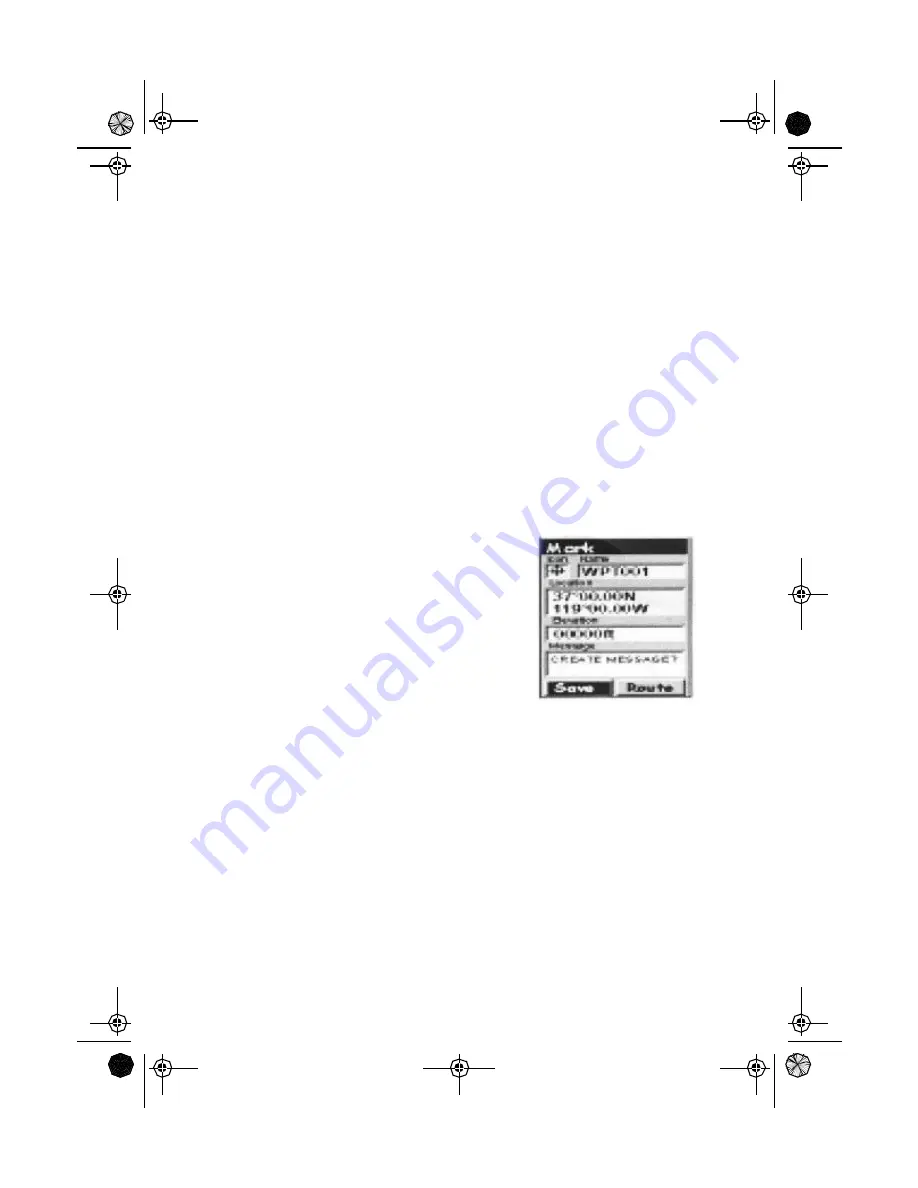
19
Waypoints
A waypoint is any position on the globe that you have saved into memory.
The act of saving the waypoint is commonly called “Marking.” So when
references are made to marking a waypoint, that simply means to save a
position on the globe into memory.
There are a number of ways you can save a waypoint. The most common
are: saving your present position, entering the coordinates of a position or
saving the position of the cursor while viewing the Map screen. These
waypoints can then later be used to create routes or as the destination of
a
GOTO
. (A
GOTO
is a single leg route that is defined as a route from
your present position to any waypoint. You are here and you want to
GOTO
there.)
Saving a Waypoint
Saving Your Present Position as a Waypoint
- From any screen, press and hold
[GOTO]
for 2 seconds and the Mark screen is
displayed. The “Save” button is highlighted
and you can press
[ENTER]
to save the
waypoint using the default name and icon.
This will save your present position using a
default name (WPTxxx) into memory, where
xxx is a sequential number.
To give more meaning to your waypoints, you can change the name
and icon for each one. You can also add a text message to a waypoint
These procedures are covered in the GPS Advanced Operation
Section (page28).
There is a limit to the number of waypoints you can store in the
MYSTIC
. The
MYSTIC
will store up to 500 user waypoints in memory.
If you should ever get that many and need to input more, you will have
to delete ones that you no longer need to make room.
Using GOTO Routes
A
GOTO
route is simply a route with a start point (your present position)
and a single destination point (a waypoint you select). All that is required
to create a
GOTO
route is having the destination waypoint saved in
memory. This waypoint can be one that you have saved earlier (which is
Mystic OMc.book Page 19 Wednesday, August 13, 2003 5:26 PM
















































