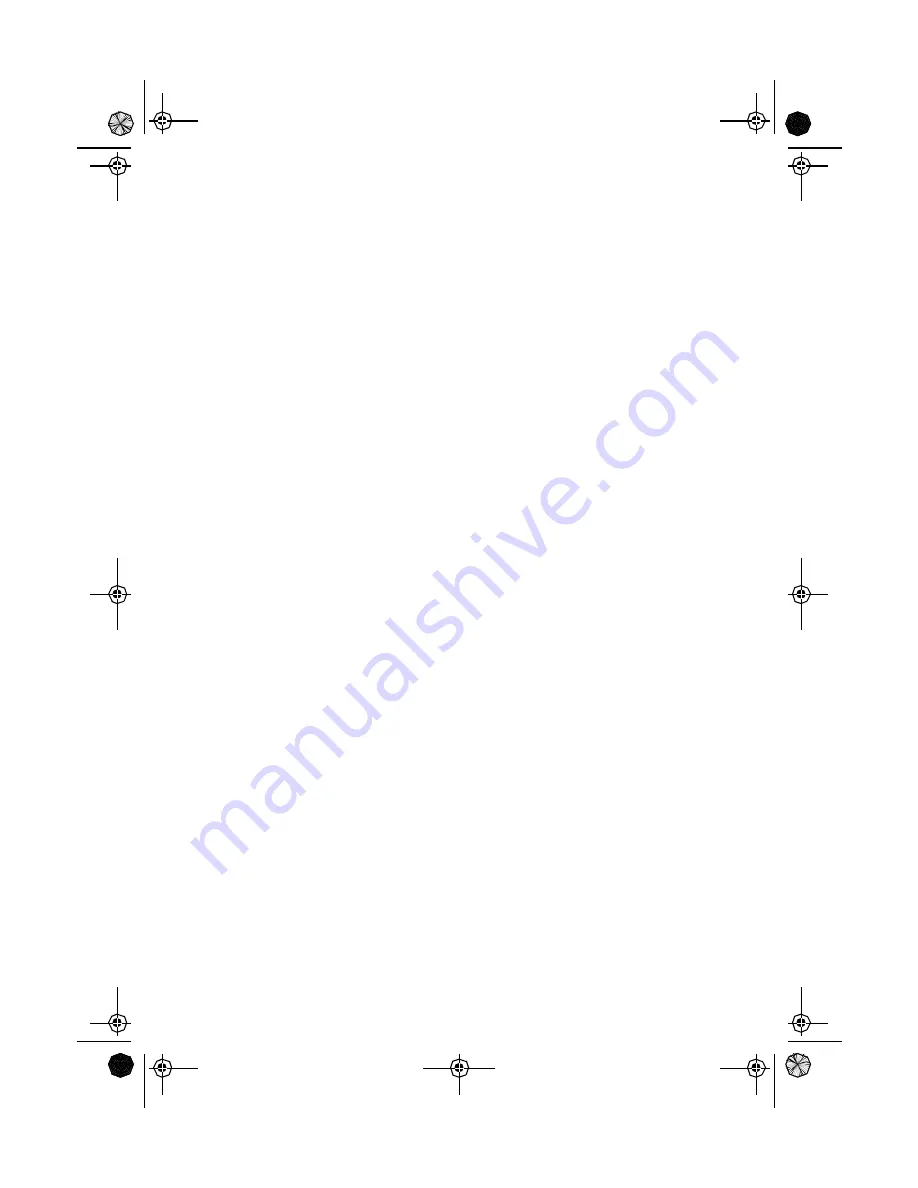
26
2. At the
DSC Menu
, use
p
and
q
to select
Standby
.
Press
[ENTER]
.
When an individual DSC call is received, the radio will respond
with the
UNATTENDED
message when you can’t answer the call.
The DSC call will be recorded into the radio’s
Call Waiting
Directory.
Note:
If you press any key on the radio, or press the PTT button,
this feature will be canceled.
Call Waiting
If you receive a call and do not answer within 5 minutes, or if the radio
is set on DSC Standby, the call will be recorded. The DSC
Call
Waiting
Directory records 10 received Distress calls, and records 20
Individual calls. Calls will be recorded while you are busy with other
communications as long as the transmitter is not keyed at the time of
the call. If the call is answered within 5 minutes the call will not be
recorded. When a call is recorded, a message appears.
1. Press
[CALL/LIGHT]
.
2. At the
DSC Menu
, use
p
and
q
to select
Call Waiting
.
Press
[ENTER]
.
3. At the
Call Wait Log
, use
p
and
q
to select
Distress
or
Individual
. Press
[ENTER]
.
4. Depending on your choice in Step 3, you will see the recorded
calls in the
Call Wait Dstrs.
list or the
Call Wait Indiv.
list.
5. To see a call in either list, use
p
and
q
to select the call and
press
[ENTER]
.
6. A
Call Wait Log
screen will appear and you can see the details of
the call. The illustration on the right is an example of the
Call Wait
Log
.
Note:
If a call has not been logged, the MYSTIC will beep and you
will not be able to proceed to the next step.
At this point, you can call back any of the radios displayed in the log.
Geographical Call
Note:
The MYSTIC receives geographical calls only, sending
geographical calls is not available in the MYSTIC radio.
Mystic OMc.book Page 26 Wednesday, August 13, 2003 5:26 PM
















































