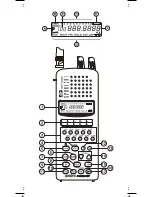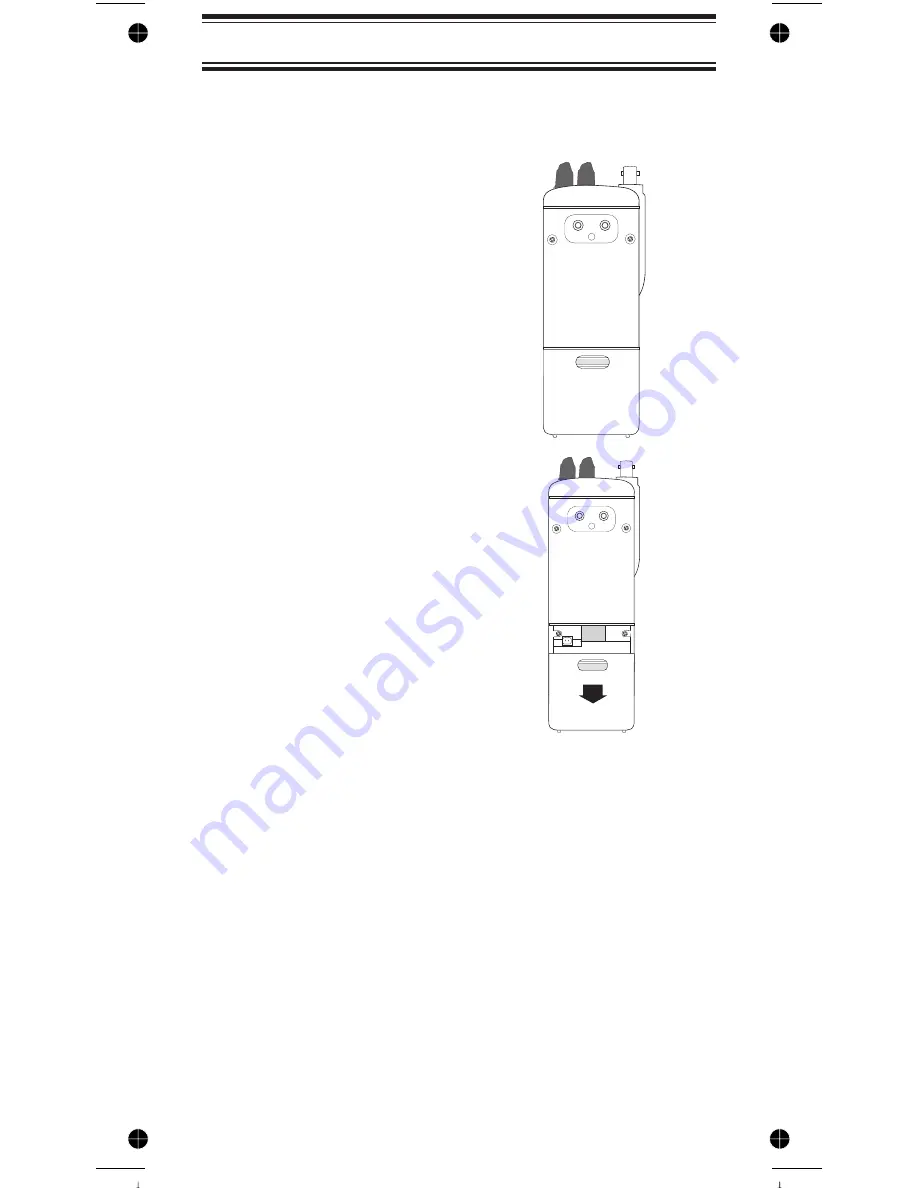
Care and Maintenance
Replacing the Battery Pack
1. Turn the On-Off/Volume Control OFF.
2. Turn the scanner over
so you are looking at
the back. If the Belt
clip is attached,
remove it by taking out
the two screws.
3. Press in on the ribbed
area and slide the
Battery Cover down
and off.
4. Carefully unplug the Battery Back and lift it out of the
case You may need to exert a slight pressure toward
the top of the scanner as you slide the Battery Pack out
of the case.
5. Carefully plug in the new Battery Pack, observing the
proper polarity. (The RED wire should be on the right
as you plug it in.) Although the plug is keyed to reduce
the chance of inserting it in wrong., make sure the wires
are in the correct position before pushing it in all the
way. DO NOT FORCE THE PLUG IN.
25
C:...sc150om.vp
Wed Dec 17 10:39:41 1997
Color profile: Disabled
Composite Default screen