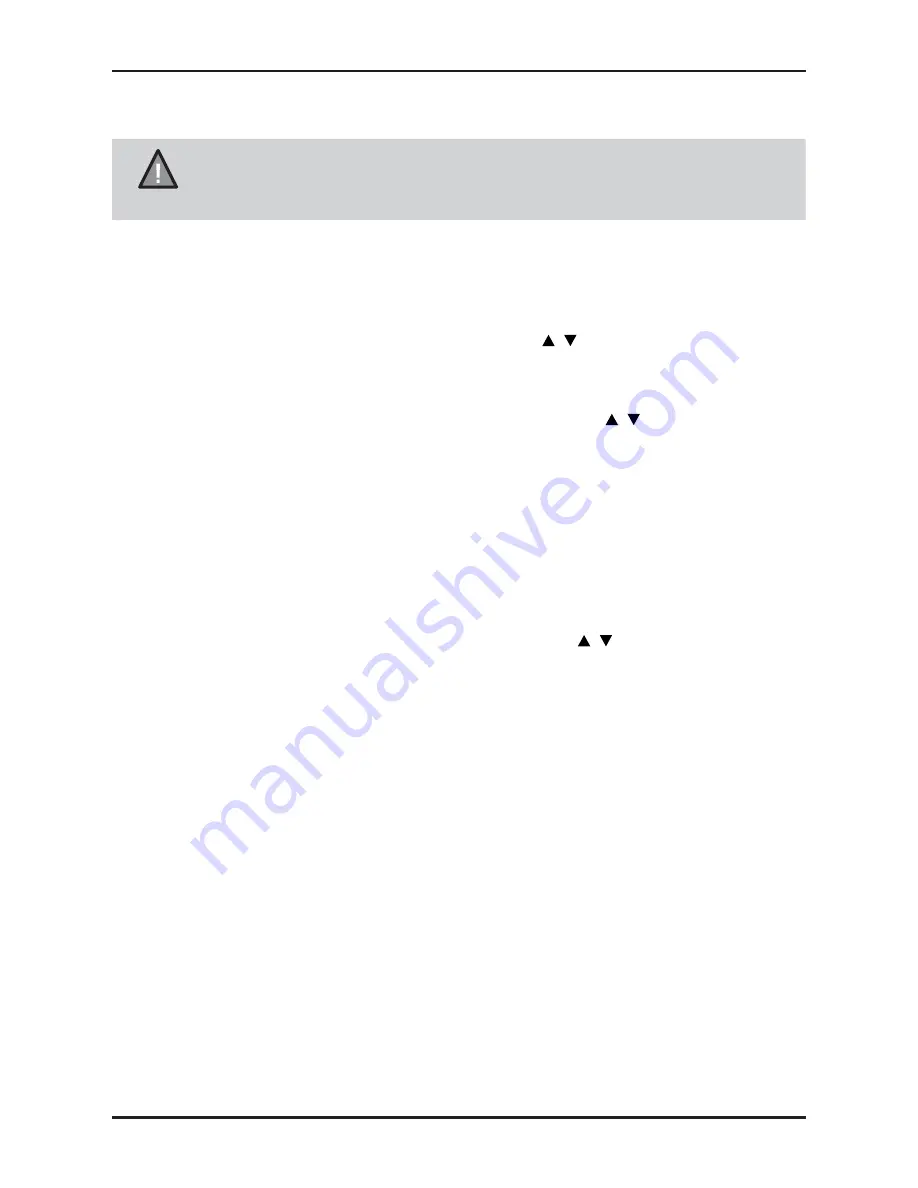
Basic Operation
9
UNIDEN TL16-DV, TL19-DV and TL22-DV
LED TV/DVD Combo
Viewing Channels
NOTE
To watch Digital TV channels make sure INPUT setting is DTV.
There are several methods to change the channel;
1. Use the Channel keys or enter the channel number on the remote control to change
channels.
2. Press
OK
to call up the Channel List. Then use the
/
keys to select the desired
channel. Press OK to select and change the channel.
3. Press
FAV
on the remote control to call up the Favourite lists (see Menu Settings/
Channel/Favourite Management on page 15. Then use the
/
keys to select the
desired channel. And then press
OK
to select and change the channel.
4. Select a channel from the Electronic Programme Guide.
The Channel Display Plate
Information about the channel and the current TV programme appears at the bottom of
the screen whenever a channel is changed or when called up by pressing
DISPLAY
.
Press ► to view the next programme’s information (Next) and then press ◄ to go
back to the current programme’s information (Now). Press
/
to navigate across all
channels, and view their respective information; press ENTER to watch the selected
channel.
• The channel info automatically displays for a short period whenever a channel is
changed.
• You can also press DISPLAY to display the channel info.
• If the selected channel supports special features such as Teletext (TTX), Parental
Rating, High Definition (HD) or Subtitles, then this information will be displayed in
the channel display.
• While the channel display is showing, press DISPLAY to bring up a synopsis of the
programme.

































