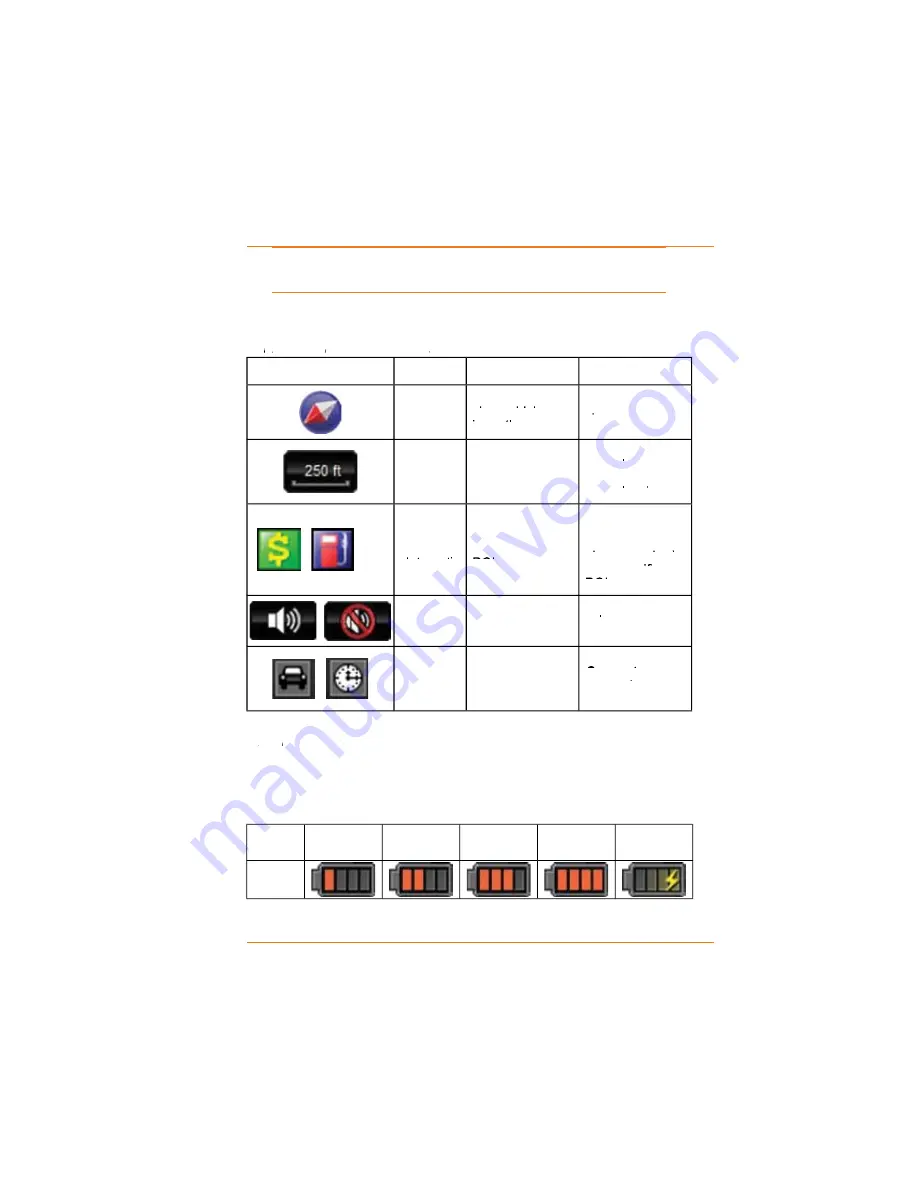
Page 11
What Do I Do First?
If the device doesn’t have a lock on your location, the
CAR
icon will be gray.
Tap the
MENU
button to open the main
Menu
screen.
W
H
W
W
AT
H
H
DO THO
T
T
SE ICONS MEA
E
E N
?
Icon
Name
What it shows
Tap it to...
Compass
The current map
view, which way
p
is north
,,
Change the map
view
Zoom
The current
zoom level and
scale
Bring up the
zoom bar and
g p
change the
zoom level
g
,
, etc.
POI
(Point of
Interest)
((
The location and
type of various
POI
yp
yp
Get more
information
(name, address,
phone number)
(
,,
RQDVSHFL¿F
p
POI
,
Volume
Whether the
audio is muted
Change the
volume or mute
g
the audio
,
Trip
Computer
p
Miles driven and
current time
Open the
Trip
Computer
pp
screen to see
p
more details
B
ATT
B
B
E
T
T RY STATU
T
T S ICON
The battery status icon shows how much charge is left in
the battery. Anytime there is a power input, the icon shows
“charging”:
Battery
Status:
Low
Medium
High
Full
Charging
Icon:
Ź












































