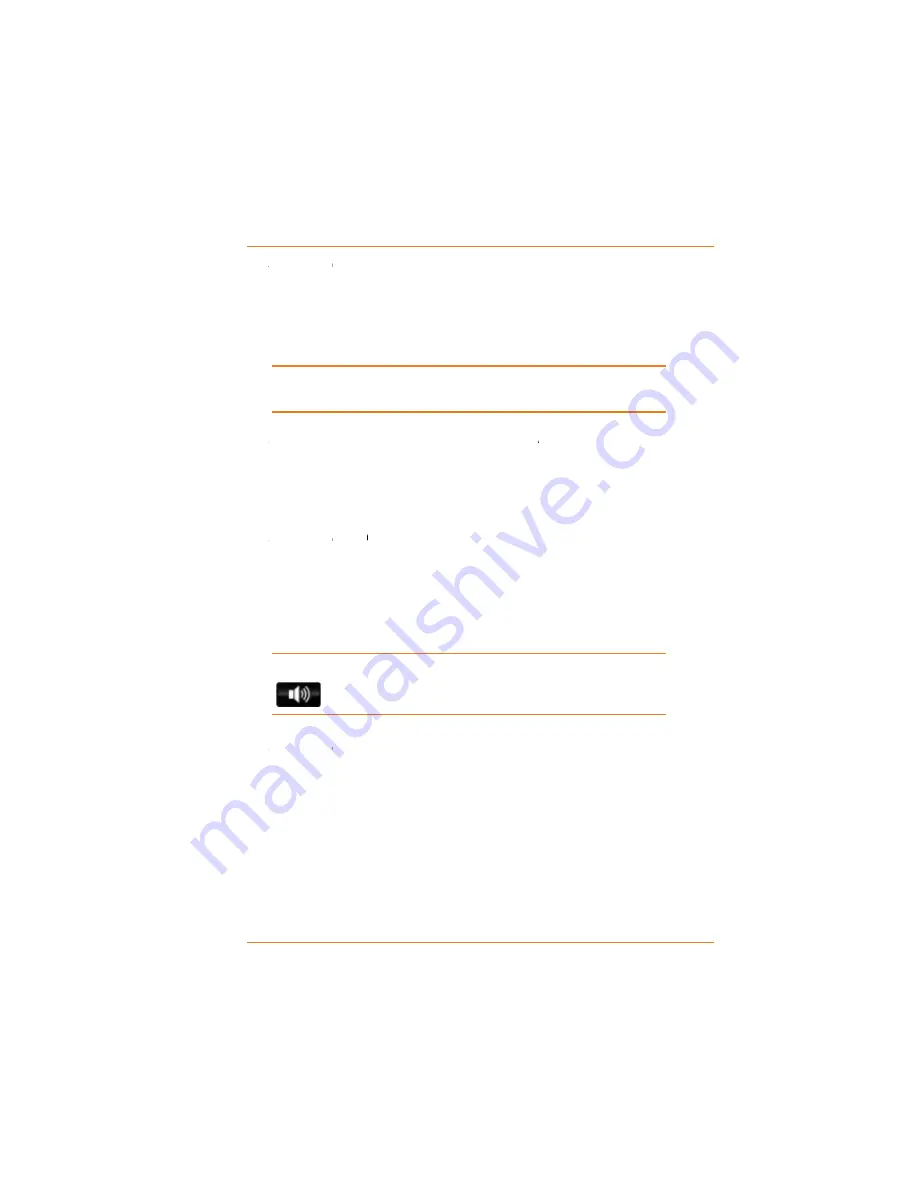
Page 55
What Options Do I Have?
C
HA
H
H NGING THE
T
T
SCREEN
’
S
’
B
RIGHTNESS
The screen has 15 different brightness levels; choose the
level that is easiest for you to see. Tap the
+
icon to make
the screen brighter or the
-
icon to make the screen less
bright. As you tap the icons, the screen adjusts immediately.
If you want to increase the battery life, decrease the
screen brightness by a few levels.
C
HA
H
H NGING HOW DISTANCE IS DISPLAYED
(
U
NIT
U
U
S
ETUP
)
P
Choose
MILE
if you want the device to show distances in
feet and miles; choose
KM
if you want the device to show
distances in meters and kilometers.
C
HA
H
H NGING THE
T
T
V
O
V
V
LUM
U
U E
The speaker has 15 volume levels. The system settings will
change the starting or default volume level.
tap the
+
icon to make the speaker louder.
Tap the
-
icon to make it softer.
You can change the volume any time by tapping the
icon on the Map screen.
C
HA
H
H NGING THE
T
T
L
ANGUAGE
:KHQ\RXWXUQRQWKHGHYLFHIRUWKH¿UVWWLPHLWDVNV\RXWR
choose the default language for the display and the voice
instructions.
To switch to a different language, choose
EN
for English,
FR
for French (Française), or
ES
for Spanish (Español).
Ź
Ź
















































