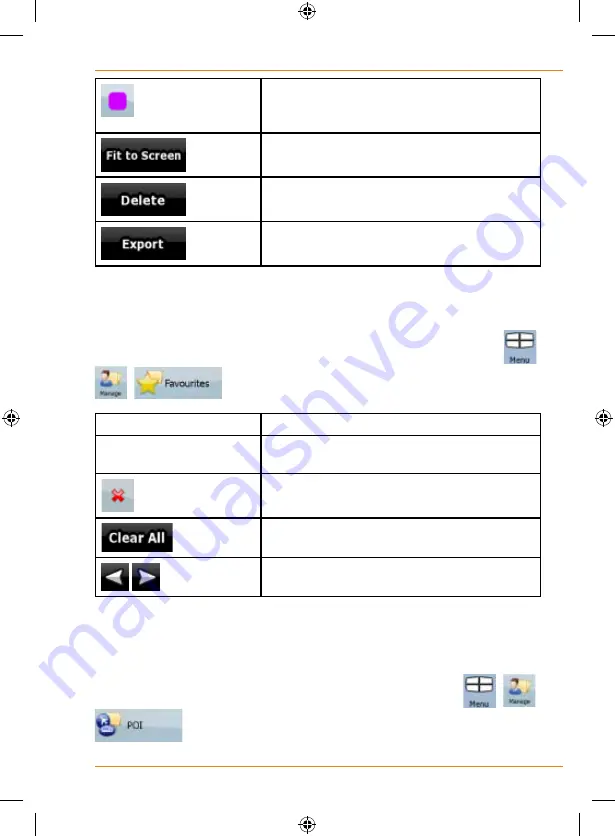
Page 97
How Do I Use It?
Tap one of the coloured buttons to assign a
colour to the Track Log. The Track Log will
be shown on the map with this colour.
The map returns with the Track Log. The
map is scaled to show the whole Track Log.
Deletes the selected Track Log.
Saves the Track Log on the inserted
memory card in GPX format.
Manage Favourites
You can manage the list of your Favourites. Tap the following buttons:
,
,
.
Button
Description
Button with the name of
the Favourite
Opens the selected Favourite for editing.
Deletes the selected item in the list of
Favourites.
Clears the list of Favourites.
,
Turns the page for additional list items.
Manage POIs
You can manage your POIs, and set the POI visibility for both your POIs and
the ones that came with the product. Tap the following buttons:
,
,
.
Summary of Contents for TRAX353
Page 1: ...TRAX353 In Car Navigation OWNER S MANUAL ...
Page 124: ...Page 124 How Do I Use It ...
Page 125: ...Page 125 How Do I Use It ...
Page 128: ...Page 128 Notes ...
Page 129: ...Page 129 Notes ...















































