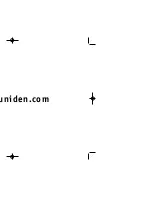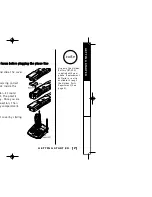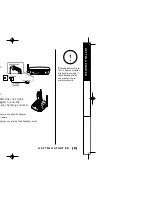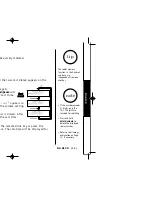[ 8 ]
note
G E T T I N G S TA R T E D
[ 8 ]
B
Baatttteerryy u
ussee ttiim
mee ((p
peerr cch
haarrg
gee))
From fully charged
• Six hours continuous use.
• Ten days when the handset is in the standby mode.
LLo
ow
w b
baatttteerryy aalleerrtt
When the batter y pack is ver y low and needs to be charged,
the phone is programmed to eliminate functions in order to
save power. If the phone is not in use, ”
Low Battery
”
flashes on the LCD and none of the keys will operate.
If the phone is in use, ”
Low Battery
” flashes and the
handset beeps. Complete your conversation as quickly as
possible and return the handset to the base unit for charging.
CClleeaan
niin
ng
g tth
hee cch
haarrg
giin
ng
g cco
on
nttaaccttss
TTo
o m
maaiin
nttaaiin
n aa g
go
oo
od
d cch
haarrg
gee,, iitt iiss iim
mp
po
orrttaan
ntt tto
o cclleeaan
n tth
hee
b
baatttteerryy cco
on
nttaaccttss o
on
n tth
hee h
haan
nd
dsseett aan
nd
d b
baassee u
un
niitt w
wiitth
h aa
d
drryy ccllo
otth
h o
orr aa p
peen
ncciill eerraasseerr aab
bo
ou
utt o
on
nccee aa m
mo
on
ntth
h..
D
Do
o n
no
ott u
ussee aan
nyy lliiq
qu
uiid
dss o
orr sso
ollvveen
nttss..
• Even when the battery
pack is not being
used, it will gradually
discharge over a long
period of time. For
optimum performance,
be sure to return the
handset to the base
unit after each
telephone call.
• If you must replace
the battery pack
during a telephone
call, complete the
replacement of the
battery pack within
30 seconds, and you
can return to the
original call.
The last number dialed in the redial memor y is retained for up to 2 minutes. The handset
memor y backup can hold names and numbers stored in the memor y locations even if the
batter y pack is completely discharged.
note
TRU3466 ENG 8/8/01 12:18 PM Page 8
Summary of Contents for TRU3466
Page 1: ...E R S M A N U A L T R U 3 46 6 ...
Page 2: ......
Page 3: ...uniden com ...
Page 52: ......
Page 53: ... 49 ...
Page 54: ......