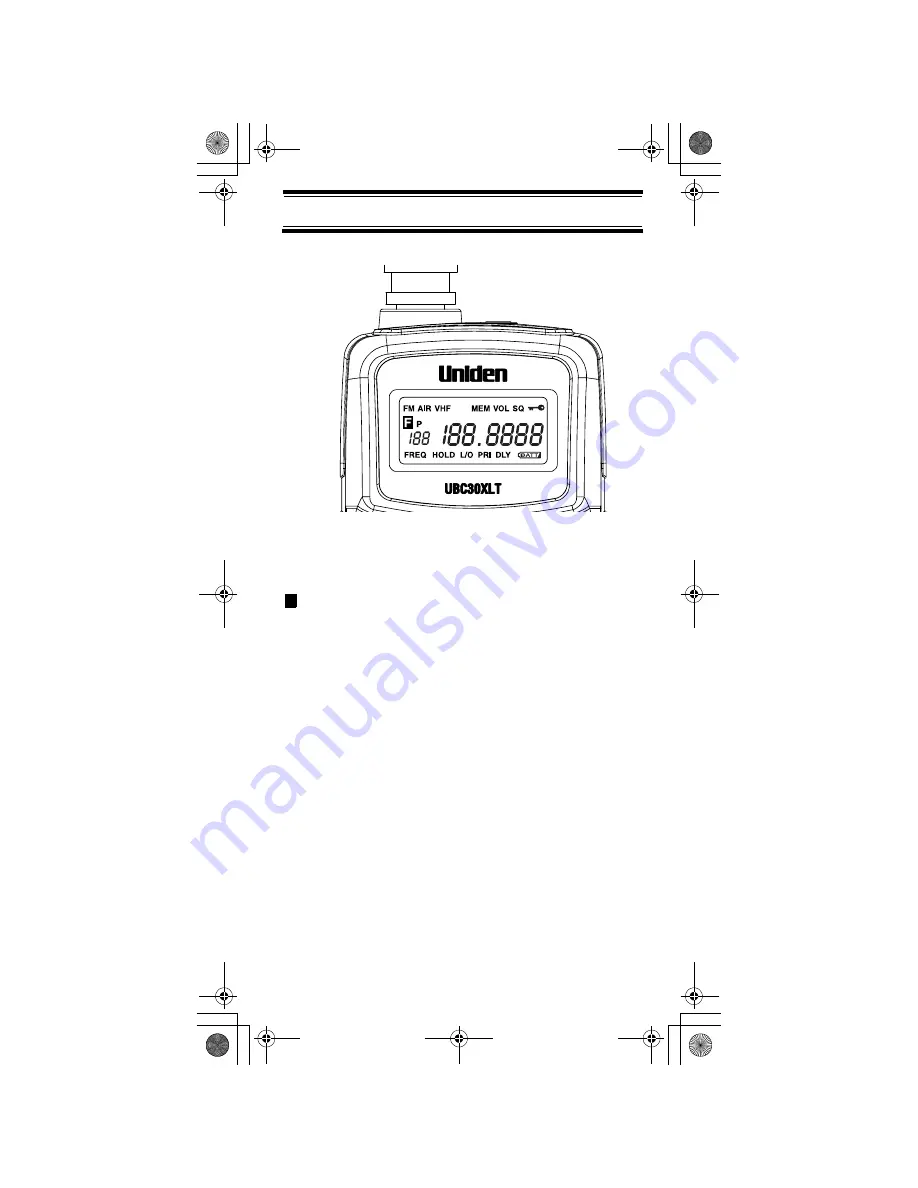
23
About Your Scanner
A Look At The Display
The display has indicators that show the scanner's
current operating status. The display information
helps you understand how your scanner operates.
- appears only when the function mode is on.
FM
- appears during FM Radio band is selected.
AIR
- appears during Air band is selected.
VHF
- appears during VHF High band is selected.
MEM
- appears during Memory Mode is selected.
VOL
- appears during volume setting.
SQ
- appears during squelch setting.
P
- appears when you select a priority channel.
FREQ
- appears during Frequency Mode is selected.
HOLD
- appears during Memory Hold Mode and
Frequency Hold Mode.
F
UB333 Paper OM reduced size.fm Page 23 Friday, June 3, 2005 1:43 PM
















































