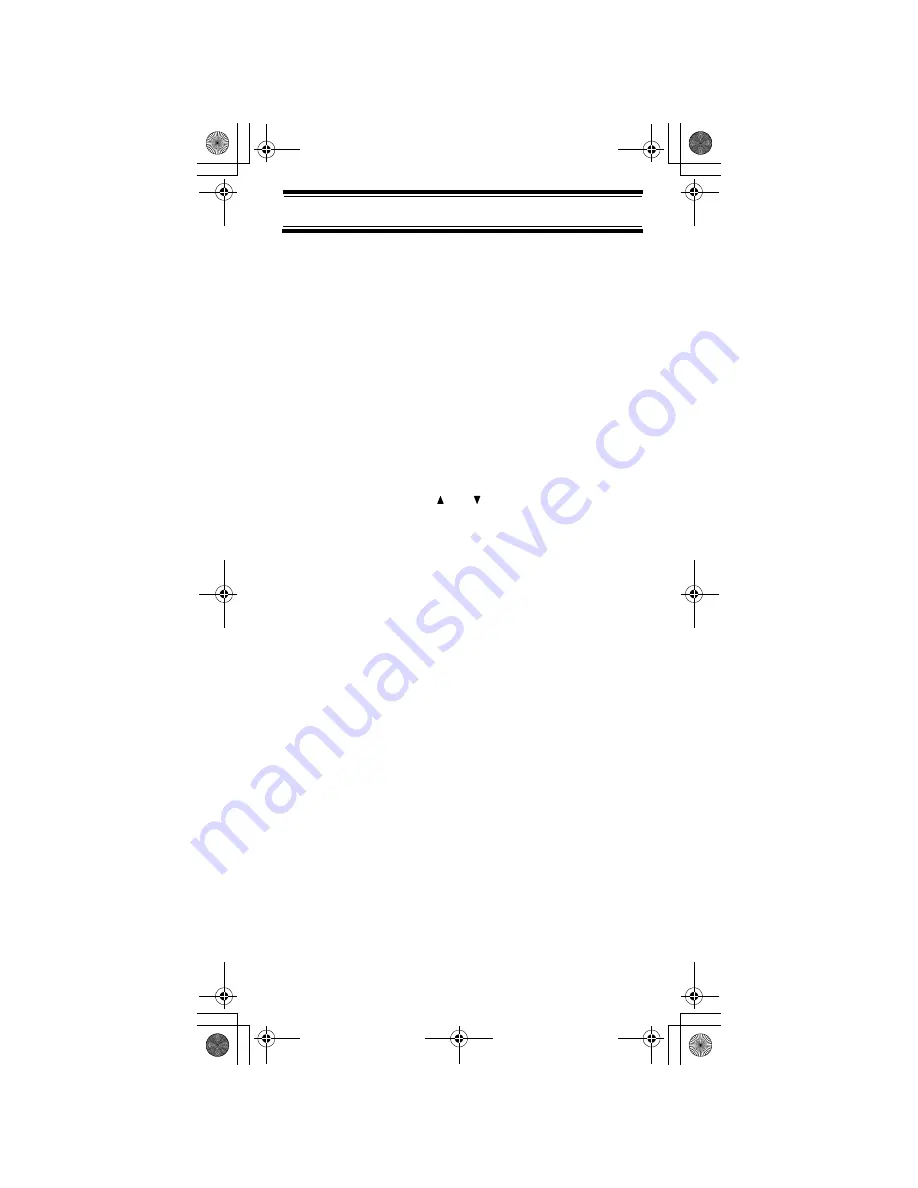
29
Special Features
Special Features
Delay
You can program from 0 to 5 delay into any channel
or frequency. If you set delay time for 1 to 5
seconds, scanner continues to monitor the channel
frequency for 1 to 5 seconds after the transmission
stops before resuming scanning or searching. The
scanner automatically sets a delay when you store
frequencies into channels or when you search
frequencies. When the delay feature is on,
DLY
appears. If you set to 0, delay feature turn to off.
Follow these steps to set the delay time.
1. Press
FNC
+
DELAY
.
2. Repeatedly press or to select delay time
you want to set.
3. Press
PWR
or wait for 2 seconds. The delay
time is stored, and the scanner returns to preset
mode.
Note: Delay can be set both in Frequency Mode and
Memory Mode.
Search Skip
You can skip up to 40 specified frequencies during a
search. This lets you avoid unwanted frequencies in
Search Mode.
To skip a frequency, press
L/O
when the scanner
stops on the frequency in Search Mode or when you
have selected frequency manually in Search Hold
Mode.
To cancel Search Skip for a single frequency,
manually select the frequency, then press
L/O
.
L/O
disappears.
UB333 Paper OM reduced size.fm Page 29 Friday, June 3, 2005 1:43 PM












































