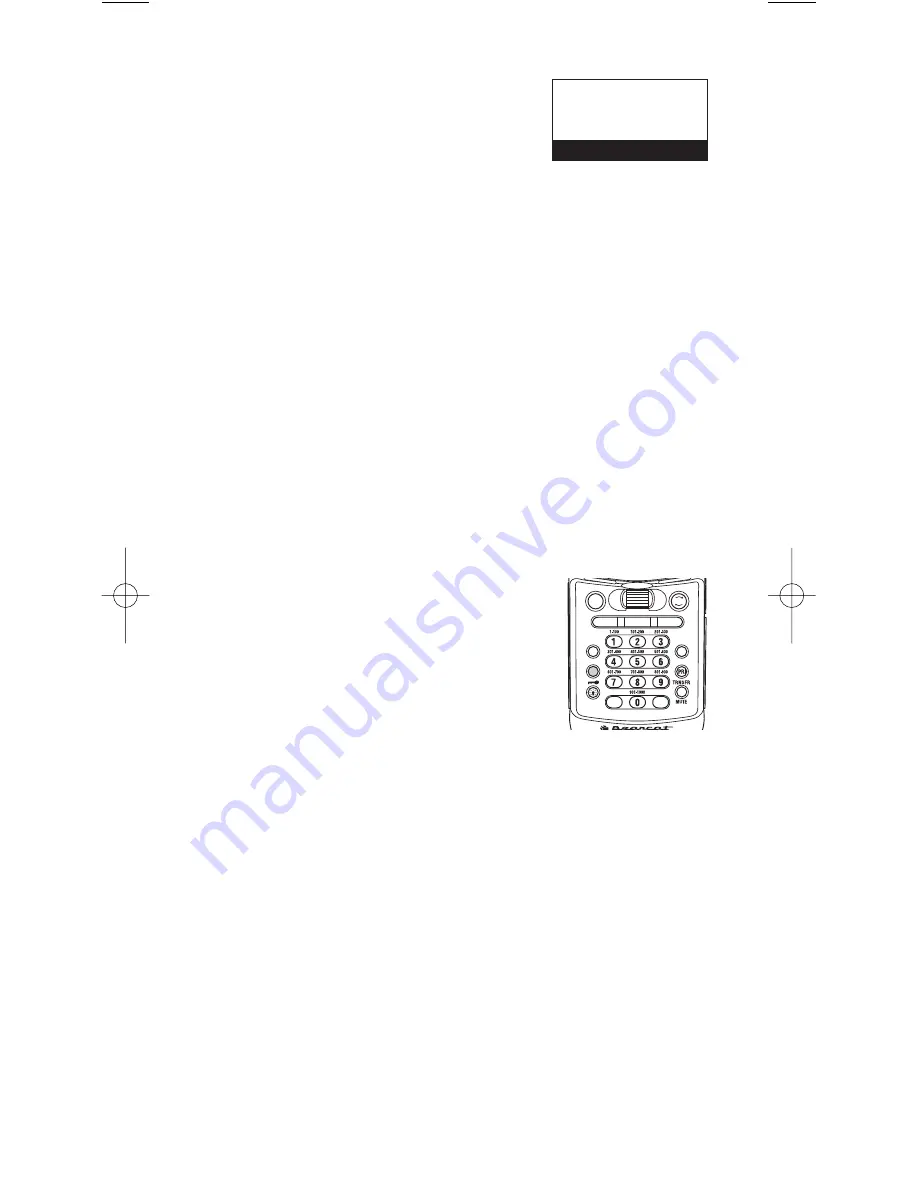
1. Press
MENU/BACK
.
2. Select
3:SYSTEM OPTION
/
7:DATA SKIP
by rotating the
VFO
and pressing
E
.
3. Select
1:ON
by rotating the
VFO
and
pressing
E
.
When Data Skip is active, your scanner may pause
momentarily on an unwanted signal but will resume
searching in 2 or 3 seconds. The Data Skip feature is
active as well as Scan mode. Data Skip does not function
during AM/WFM band Scan, Chain Search for AM/WFM
band, Priority Scan, and Trunking mode.
Frequency Skip
If a particular frequency continues to interrupt search
scanning, it is possible to set your scanner to skip the
frequency.
To skip over a frequency, press
L/O
when stopping at the
frequency you want to skip or when in Search Hold mode.
Note
: • You can program up to 200 skip frequencies.
The 201st skip frequency entered
causes the first skipped frequency
to unlock.
• If all frequencies in the search
range are set to skip, a beep
sounds and it moves to Search
Hold mode.
To resume searching:
1) Cancel the Frequency Skip set.
––– OR –––
2) Reset the Search Frequency range.
To cancel all skipped frequencies, press and hold
L/O
for 2 seconds in Search Hold mode.
Storing Search Frequencies
You can quickly store any frequency you find during Search.
1. During Search, press
HOLD/MAN
to store or when the
scanner stops on the frequency you want to store.
38
SYSTEM OPTION
5:PC CONTROL
6:CLONE
7:DATA SKIP
HOLD/
MAN
SCAN
CH/
FRQ
MENU/BACK
L/O
.
SELECT
REVERSE
TRUNK
RSM
E
SEARCH
AIR/STEP
UBC3300XLT OM 5/14/04 3:29 PM Page 38
Summary of Contents for UBC3300XLT
Page 1: ...UBC3300XLTSCANNER ...
Page 2: ......
Page 99: ...Memo 95 ...
Page 100: ...2004 UBZZ01315AZ ...
















































