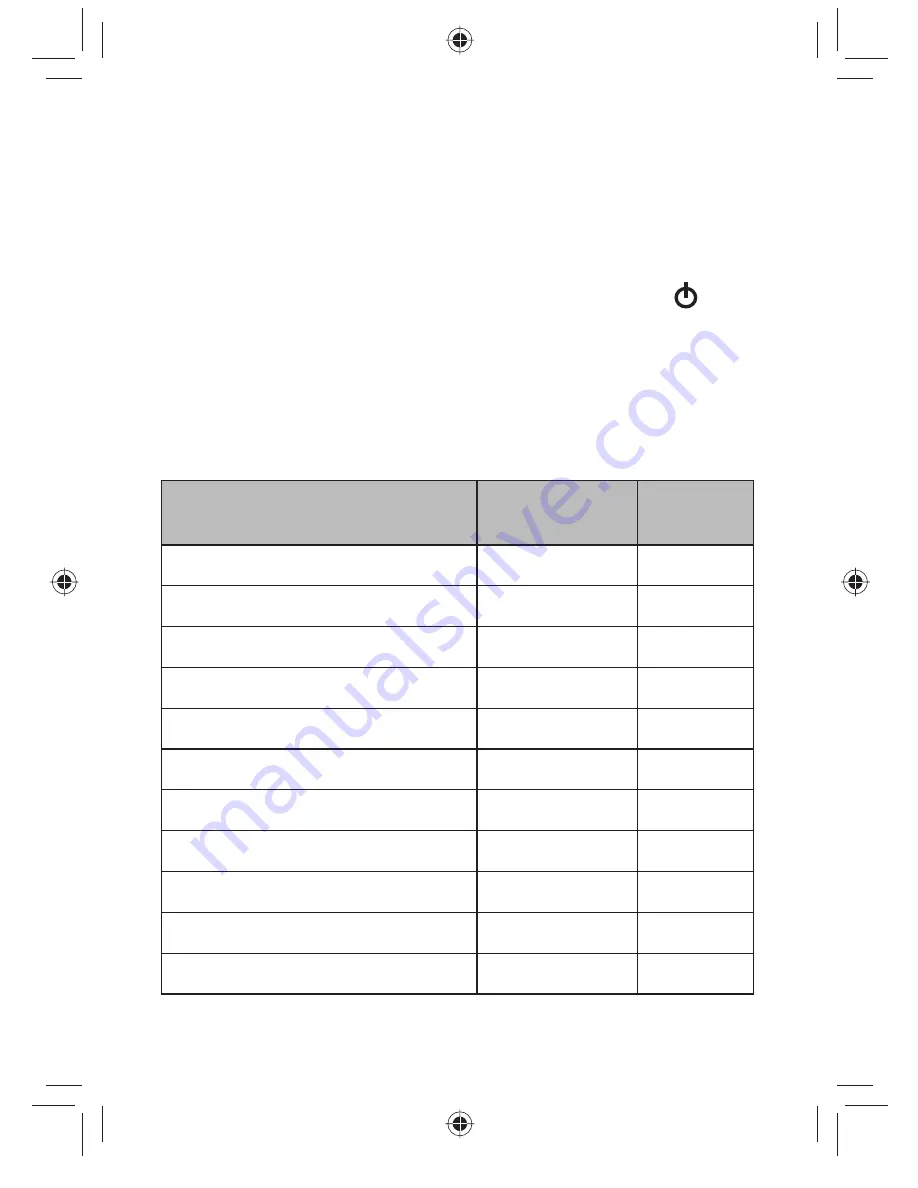
10
FREQUENCY RANGE
These tables list the frequency ranges, default frequency
step, default mode (AM or FM), and type of transmissions you
can hear for each range for Band Plan 1 or 2.
Select the band plan (Band Plan 1 or 2) when you turn on the
scanner (default = Band Plan 1). Press and hold the
key
for 2-3 seconds to turn on the scanner while pressing and
holding
1
for Band Plan 1 or
2
for Band Plan 2. The band plan
will remain until you change it again.
BAND PLAN 1
Frequency Range (MHz)
Default Step
(kHz)
Mode
25.00000 - 27.99500
5.0
FM
28.00000 - 30.19500
5.0
FM
30.20000 - 49.99500
5.0
FM
50.00000 - 79.99500
5.0
FM
80.00000 - 82.99500
5.0
FM
83.00000 - 83.99500
5.0
FM
84.00000 - 88.00000
5.0
FM
108.00000 - 136.99166
8.33
AM
137.00000 - 137.99375
6.25
FM
138.00000 - 143.99375
6.25
FM
144.00000 - 145.99375
6.25
FM
UBC75XLT̲UB372BV̲20130401.indd 10
UBC75XLT̲UB372BV̲20130401.indd 10
2013/04/02 11:08:33
2013/04/02 11:08:33











































