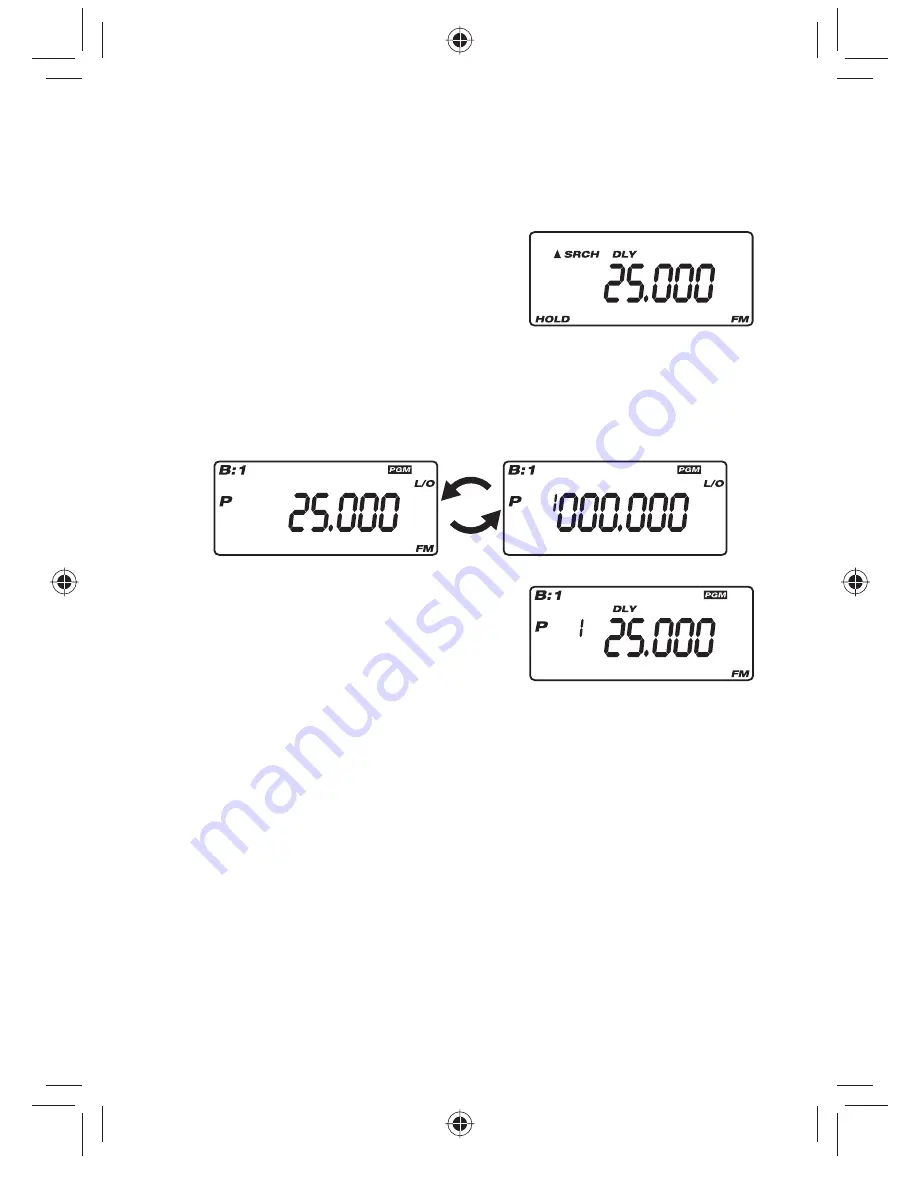
34
STORING FREQUENCIES
Storing Found Search Frequencies
To store found frequencies in the fi rst available channel:
1.
When the scanner fi nds a
transmission with Search mode,
press
Hold
to pause scanning.
HOLD
appears.
2. Press
Func
+
Pgm
. The scanner alternates between the
frequency you are stopped on and the fi rst available
channel number with no frequency stored.
3. Press
E
. The scanner is now on
that frequency, on Hold with the
Delay function automatically
turned on (see page 44).
4. Press
L/O
, exit program mode and return to Search Hold
mode.
Notes:
•
If you wants to change storing channel and channel bank,
then you press
Func
before pressing
E
. And turn the scroll
control knob to change channel banks if desired. Press
Func
again to select that channel bank. Turn the scroll
control knob to change channels within that bank. And
press
E
, then store the frequency in the displayed channel /
channel bank.
UBC75XLT̲UB372BV̲20130401.indd 34
UBC75XLT̲UB372BV̲20130401.indd 34
2013/04/02 11:08:36
2013/04/02 11:08:36
















































