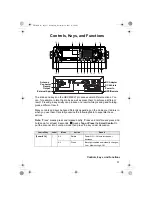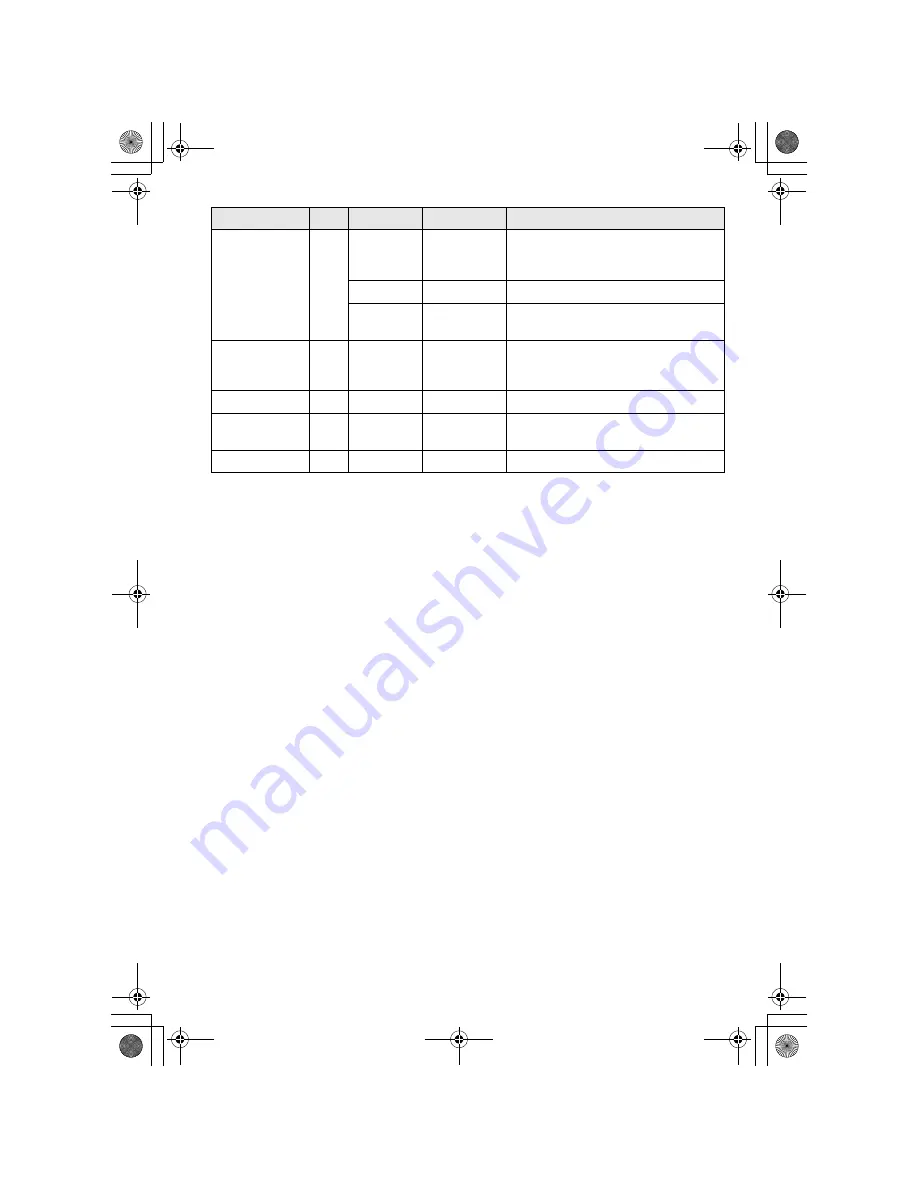
41
Controls, Keys, and Functions
[MENU]
13
Scan
Scan Hold
GPS
F
+ Press
Initiates edit menu for current system,
current search range, or current location
data
Menu
Press
Back up one level in the menu.
All
Press
Use with Scroll Control to select menu
settings
Front Serial Port
14
Clone & PC
connector
Connect
Supplied
Cable
Connect supplied serial cable to use wired
clone mode or create/edit settings with the
optional software.
Close Call Indicator
15
Lights
Lights to indicate a Close Call hit.
Alert Indicator
16
Lights
Lights for various alerts like Non-Radio
Location Based GPS Features.
Headphone Jack
17
All
Insert
Use 1/8-inch audio plug to listen privately.
Control/Key
Label
Mode
Action
Result
UB356ZH.fm Page 41 Wednesday, December 19, 2007 11:28 AM