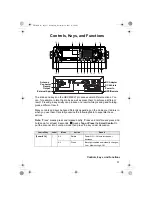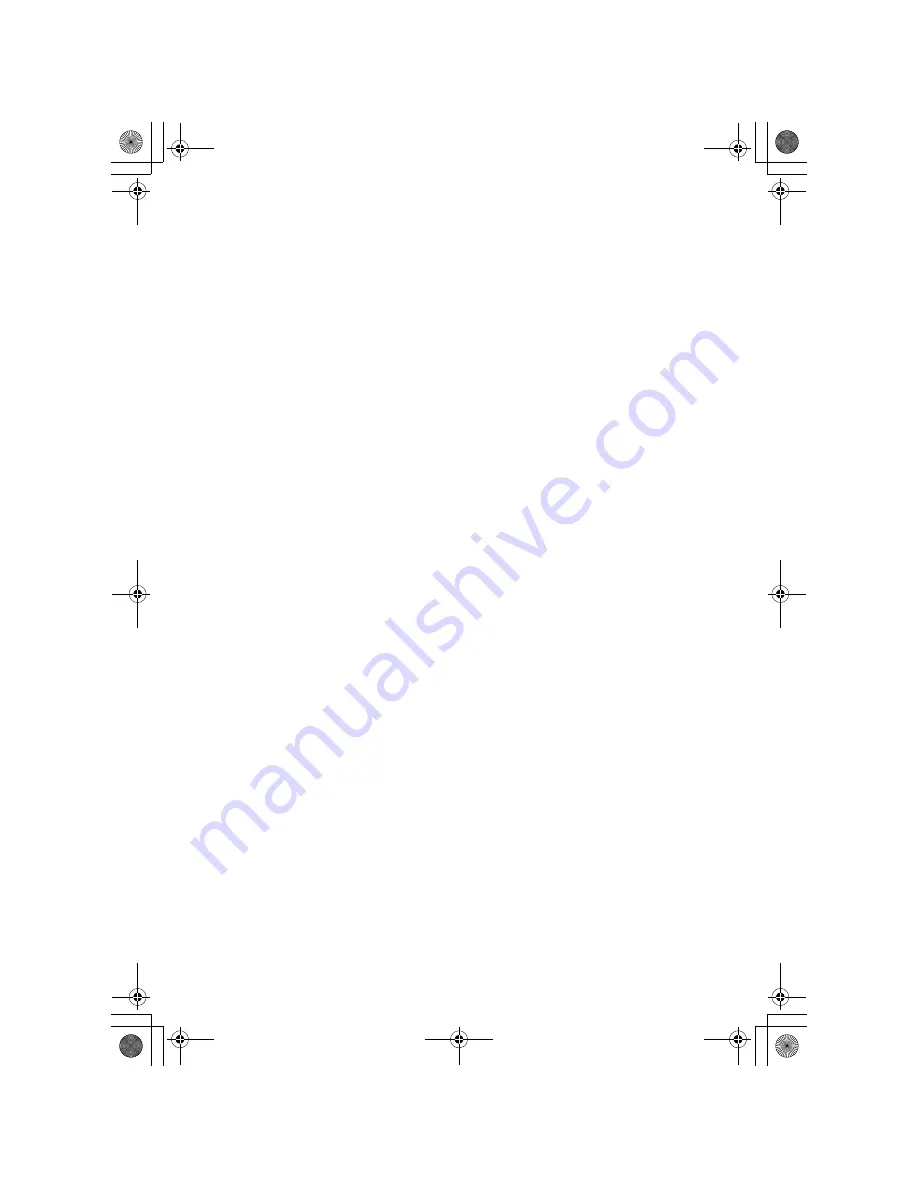
46
Locking/Unlocking Channels
If the scanner has stopped on a channel press
[L/O]
once to temporarily lock it out
or quickly press
[L/O]
twice to permanently lock it out. Cycling power off/on
automatically unlocks temporarily locked-out channels.
To lockout a channel when the scanner has not stopped on the channel, or to
unlock a permanently locked-out channel.
1. Press
[HOLD/RESUME]
to hold on a channel.
2. Tap
F
to switch to the Function Mode , then rotate the control
to select the
system where the channel is stored.
3. Tap
F
or wait 2 seconds, then rotate the
Scroll Control
to select the
channel you want to lock or unlock.
4. Press
[L/O]
to temporarily lock or unlock the current the channel. Double-tap
L/O to permanently lockout the current channel.
ID Scan/ID Search Mode
While you are scanning a trunked system, the scanner can be in either ID Scan or
ID Search mode:
• ID Scan — the scanner only stops on talk group ID’s (TGID) that you have
programmed into the system that are unlocked.
• ID Search — the scanner stops on any unlocked talk group that becomes
active.
To toggle between ID Scan and ID Search, press
F
then press
[SCAN/SEARCH]
while the scanner is scanning the system.
If the scanner does not scan the system long enough for you to easily do this,
press
F
and rotate the
Scroll Control
to select the changed system. Then, press
[SCAN/SEARCH]
within 2 seconds.
Holding On a System
To temporarily hold on a system, tap
F
. To hold on a different system, tap
F
then
rotate the control to select the system. Normal scanning resumes 2 seconds after
your last selection.
To permanently hold on a site or system, press and hold the
Scroll Control
for 2
seconds.
f
flashes in the display’s upper left corner. The scanner continues to
UB356ZH.fm Page 46 Wednesday, December 19, 2007 11:28 AM