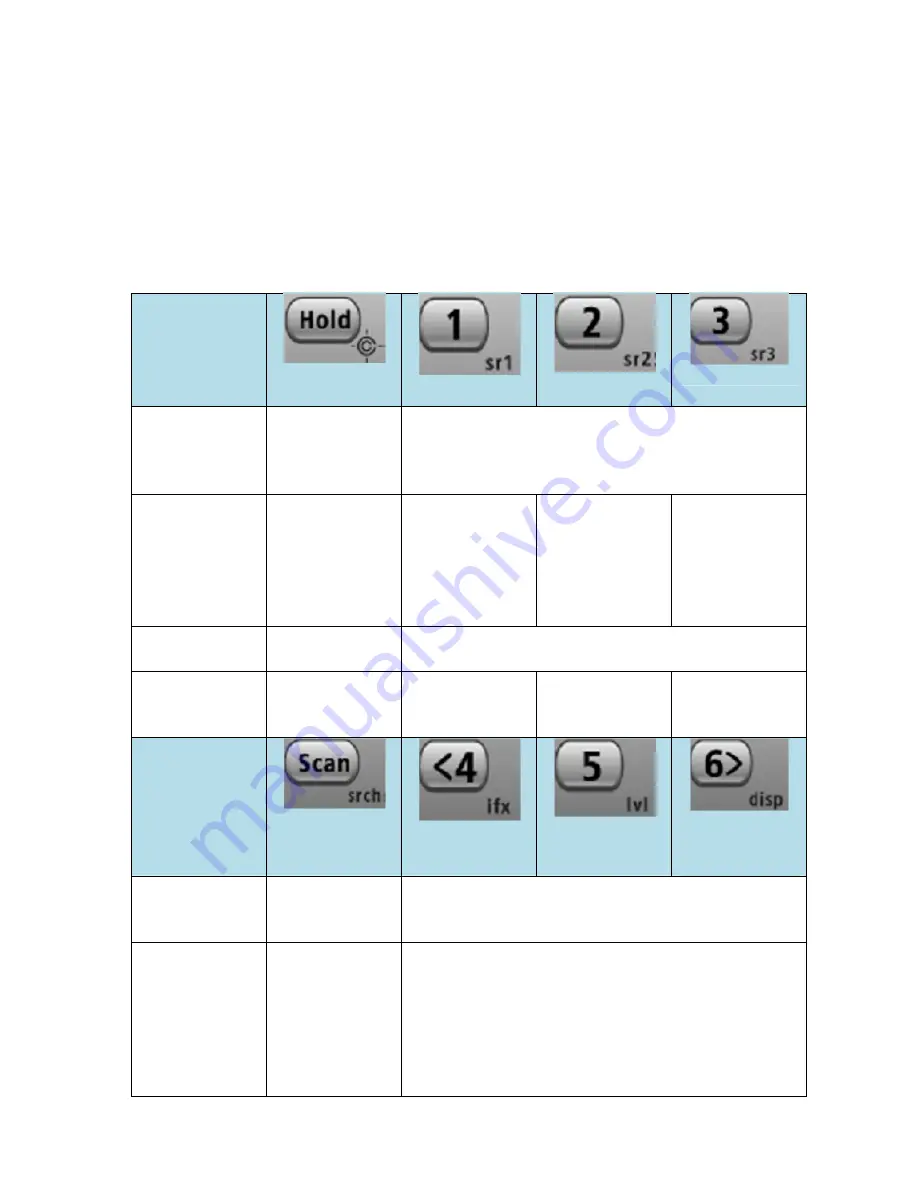
UBCD396XT
128
While monitoring a channel, turn the
SELECT-VOLUME-SCROLL
knob
to resume scanning.
FU
turn the
SELECT-VOLUME-SCROLL
knob to select a
system.
The scanner starts scanning at the system you select here.
FU
tap
MENU
to edit the current system.
Keypad controls
Key Name
(2
nd
operation)
Action On
HOLD (Close
Call)
1 (Search 1)
2 (Search 2)
3 (Search 3)
Tap
Enter Hold
mode (the
scanner opens
squelch).
Disable the systems or sites assigned to this
System/Site Quick Key (SQK). Tap again to
enable.
Press & Hold
Scan the
current system
only. Press &
hold again to
return to
normal scan.
NA
NA
NA
FUNCTION
+ Tap
Toggle Close
Call Modes
Disable the channel groups assigned to this Group
Quick Key (GQK). Tap again to enable.
FUNCTION
+ Press & hold
Enter Close
Call Only
mode.
NA
NA
NA
Key Name
(2
nd
operation)
Action on:
Scan (Search)
4 (IF
exchange)
5 (Volume
offset)
6 (Display
mode
Tap
Resume
scanning.
Disable the systems or sites assigned to this
System/Site Quick Key (SQK). Tap again to
enable.
FUNCTION
+ Tap
When scanning
a conventional
system, display
the Quick
Search prompt
(enter Search
mode). When
Disable the channel groups assigned to this Group
Quick Key (GQK). Tap again to enable.
Summary of Contents for UBCD396XT
Page 1: ...UBCD396XT OWNER S MANUAL...
Page 36: ...UBCD396XT 22...
Page 37: ...UBCD396XT 23...
Page 41: ...UBCD396XT 27...
Page 47: ...UBCD396XT 33...
Page 48: ...UBCD396XT 34...
Page 49: ...UBCD396XT 35...
Page 55: ...UBCD396XT 41...
Page 61: ...UBCD396XT 47...
Page 62: ...UBCD396XT 48...
Page 63: ...UBCD396XT 49...
Page 72: ...UBCD396XT 58...
Page 86: ...UBCD396XT 72...
Page 89: ...UBCD396XT 75 See Also Section on Connecting a GPS receiver Section on Programming locations...
Page 115: ...UBCD396XT 101 Location review display...
Page 152: ...UBCD396XT 138 Service search with scan hold display...
Page 162: ...UBCD396XT 148 800 MHz 758 0000 960 0000 MHz 1240 0000 1300 0000 MHz...
















































