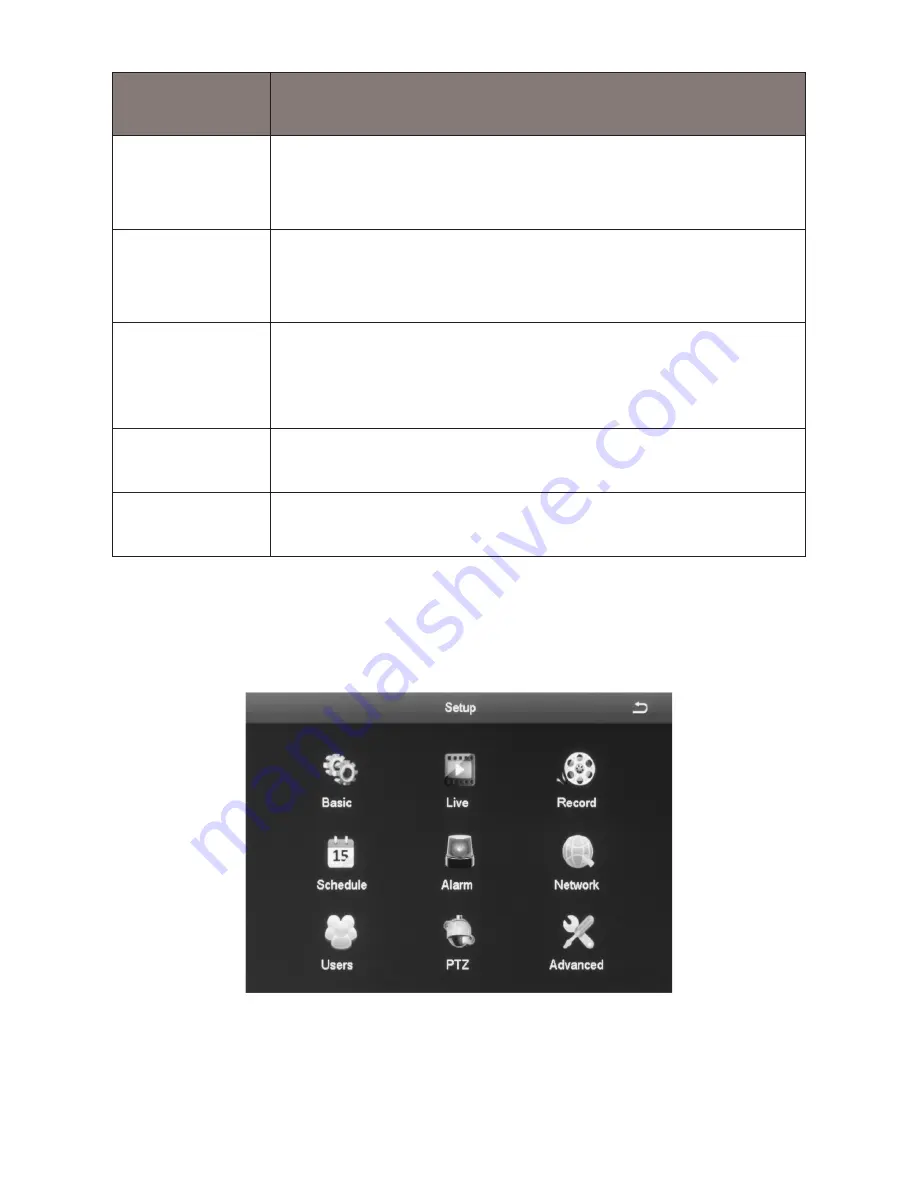
25
MAIN MENU
ICON
DESCRIPTION
Backup
The
Backup
screen lets you set specific time ranges
on specific cameras for backup. See page 64 for
icon and screen details.
Information
Click on
Information
to view 6 types of system
information. See page 65 for icon and screen
details.
Disk
Management
Select the
Disk Management
icon to view
information about the system hard disk and any
connected USB drives. See page 68 for icon and
screen details.
Logoff
This selection logs you off of the UDVR system. See
page 70 for icon and screen details.
Shutdown
This selection powers off the UDVR. See page 70
for icon and screen details.
SETUP ICON
Select the
Setup
icon and the
Setup
screen displays 9 options that help
you configure and set up your system.
Summary of Contents for UDVR45-4
Page 84: ...84...
















































