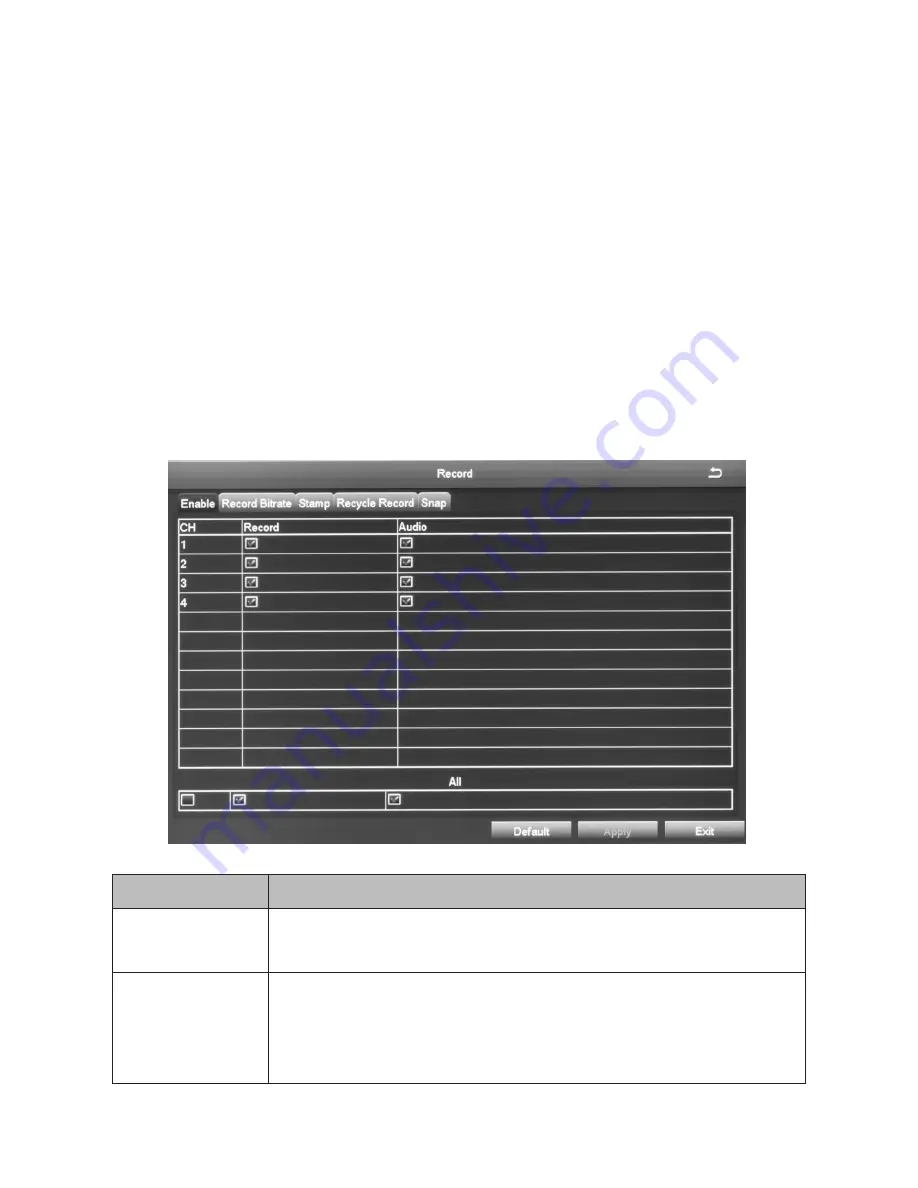
33
Record Icon
Select the Record icon to display the
Record
screen. The
Record
screen
configures how the files will be recorded. It has 5 tabs:
•
Enable
•
Record Bitrate
•
Stamp
•
Recycle Record
•
Snap
Enable Tab
Use this tab to determine if the selected camera will record video or
audio, or both.
FIELD
DESCRIPTION
Record
Check to set the channel to record video. Uncheck
to skip recording video for this channel.
Audio
Check to set the channel to record audio. Uncheck
to skip recording audio for this channel.
Note: Included cameras do not support audio.
Summary of Contents for UDVR45-4
Page 84: ...84...
















































