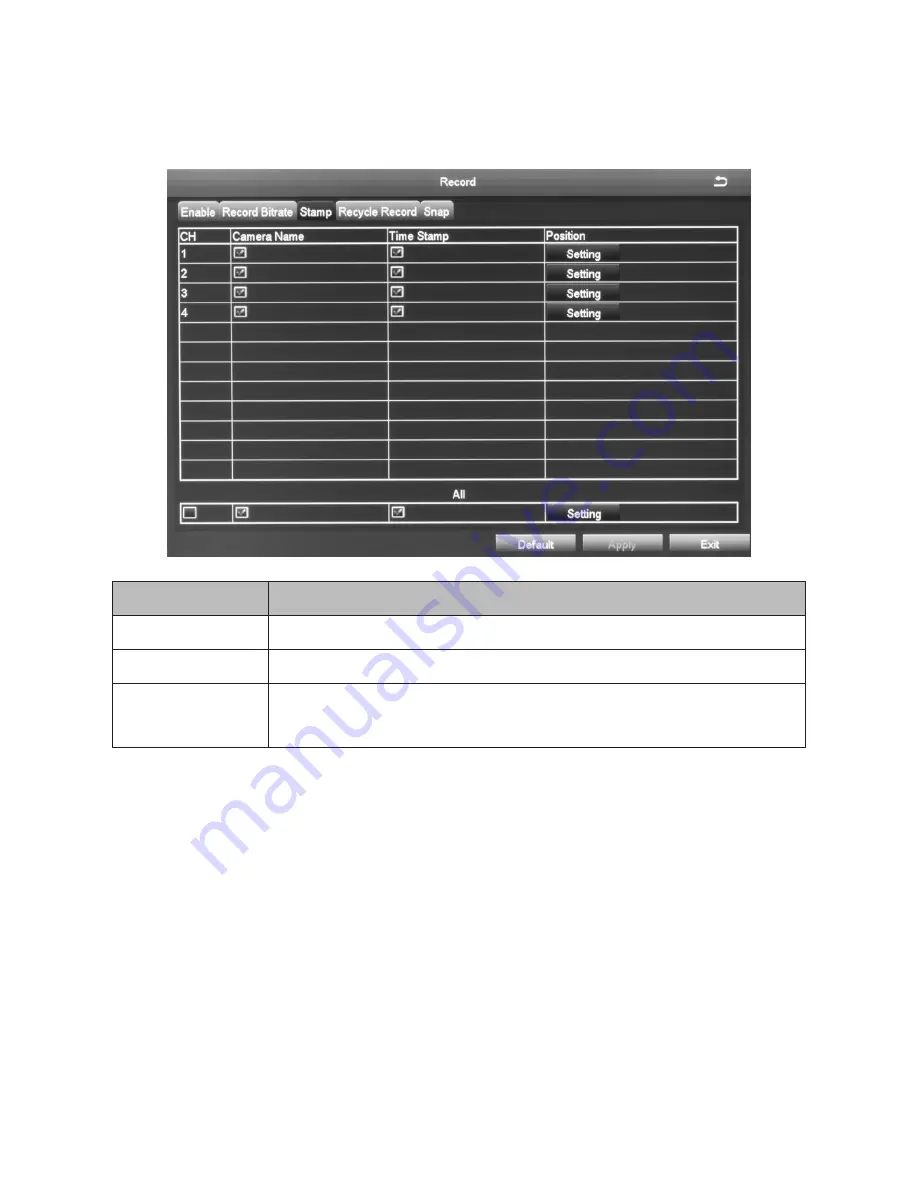
35
Stamp Tab
Use this tab to turn on (or off) a time stamp on your recorded video
and to position the time stamp on the screen.
FIELD
DESCRIPTION
Camera Name
Check to display the channel name.
Time Stamp
Check to display the time on this channel.
Position
Move the date/time block to a different area of the
screen
1. Select
Setting
on the
Stamp
tab. Live video displays for that
channel along with the date/time block in a small text frame.
2. Left-click and hold over the date/time block. Move the block to
where you want it to display. Release the mouse and right-click
to return to the
Stamp
tab.
3. Select
Apply
to save your changes.
Recycle Record Tab
The
Recycle Record
tab allows the system to automatically overwrite
the oldest recorded files and continue recording when the hard disk
is full. If it the box is not checked (not enabled), the system stops
recording and displays an information message.
Summary of Contents for UDVR45-4
Page 84: ...84...
















































