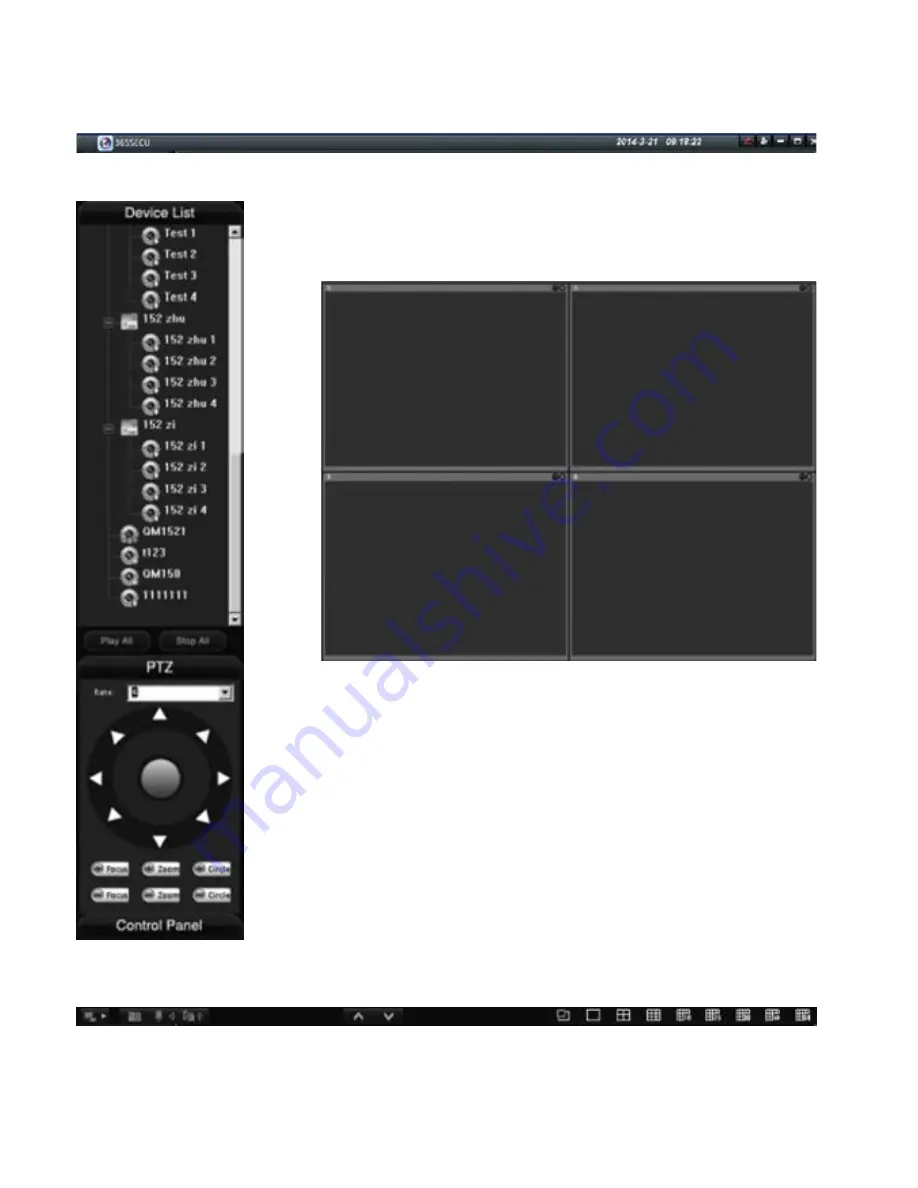Reviews:
No comments
Related manuals for UDVR45x4

EBL128
Brand: Panasonic Pages: 152

E3 Series
Brand: Gamewell Pages: 21

SB 16
Brand: Harman Kardon Pages: 2

MaestroKitchen 100
Brand: Harman Kardon Pages: 36

100+
Brand: jablotron Pages: 30

TNV-C7013RC
Brand: Hanwha Vision Pages: 20

Enforcer series
Brand: SECO-LARM Pages: 8

DH-IPC-HF8835F
Brand: Dahua Pages: 16

CM1551
Brand: AVGO Pages: 14
V662-D-2
Brand: Vicon Pages: 28

CS97C
Brand: Smartwares Pages: 2

DC-S3283WHX
Brand: Idis Pages: 51

BLK-HDM1IR
Brand: Observint Pages: 24

Tynetec ZXT493
Brand: LEGRAND Pages: 6

CB423M
Brand: EAW Pages: 2

MIG 270 Separate
Brand: Jasic Pages: 12

MKS5636
Brand: Memorex Pages: 20

IV-CCAM3P
Brand: OEM Optical Pages: 25