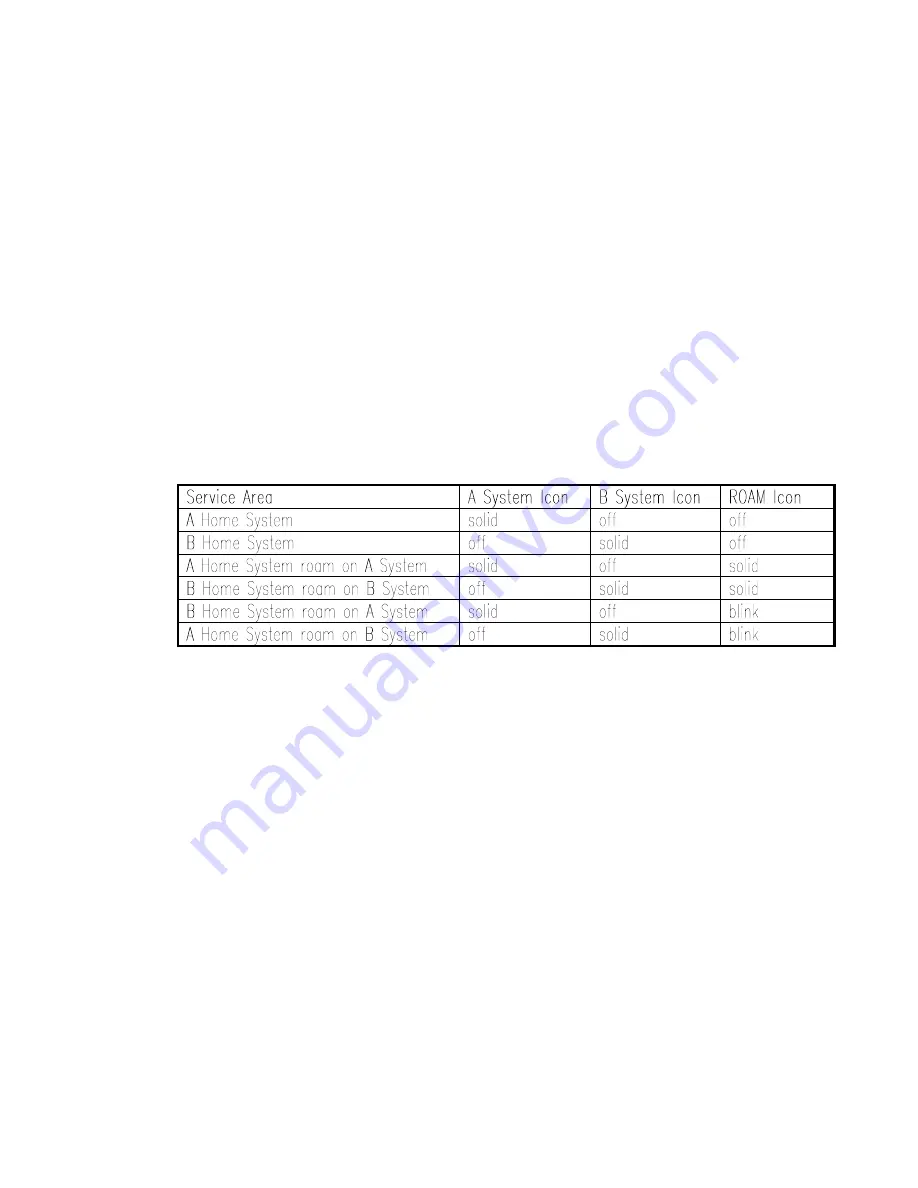
Uniden SRC Proprietary
4
Power On
Power On
The power is turned on by pressing and holding the
[END]
key for 1 second. Digits,
icons, level bars on the LCD, keypad, and the backlight will turn on momentarily and a
Wake Up Tone will be generated. The phone will then enter Normal Mode.
Power Off
The power is turned off by pressing and holding the
[END]
key for 1 second. Digits, icons, level
bars on the LCD, keypad, and the backlight will turn on momentarily and a Wake Up Tone will
be generated. If there is a call in progress (Conversation Mode), pressing and holding the
[END]
key will only end the call; power will remain on. Once the call is ended, pressing and holding the
[END]
key for 1 second will turn the power off.
Summary of Contents for UH046
Page 1: ...Uniden SRC Proprietary 1 Overview Keys...
Page 2: ...Uniden SRC Proprietary 2 Display Tones...
Page 3: ...Uniden SRC Proprietary 3 List of Features...
Page 12: ...Uniden SRC Proprietary 12 Memory Scroll Memory Clear Memory Search...
Page 13: ...Uniden SRC Proprietary 13 NOT FOUND Memory Store REPLACE Menu Functions MENU SELECT...
Page 14: ...Uniden SRC Proprietary 14...
Page 16: ...Uniden SRC Proprietary 16 1 2 2 STORED SID Inhibit 1 2 3 STORED 4...
Page 21: ...Uniden SRC Proprietary 21 2 SELECTED Change PIN Code PIN CODE PASSWORD WRONG STORED...
Page 22: ...Uniden SRC Proprietary 22 Headset Auto Answer On ON SELECTED Off OFF SELECTED...
Page 24: ...Uniden SRC Proprietary 24...





































